There are benefits to using an emulator to operate a mobile app on a desktop. Numerous iOS emulators can be used to operate iOS apps on a desktop. We have compiled a list of the best iOS emulators to operate iOS apps on a PC to assist you in selecting the most suitable option. You can replicate the behavior of an iOS device using these emulators without adding any additional hardware to your device. Using an iOS emulator, you can play various games on your PC. During the testing phase, these iOS emulators assist app developers and testers in identifying app flaws and errors. Most emulators referenced in this article are available for free, while others are available for a limited time. Let’s get started right away without further ado!
Top 12 Best iOS Emulator For PC To Run iOS Apps
Apple does not provide built-in features in iOS devices that can emulate iOS apps on a PC. Alternatively, third-party emulators are accessible via the Internet. The best iOS emulators for running iOS apps on a PC are listed below.
1. Appetize.io
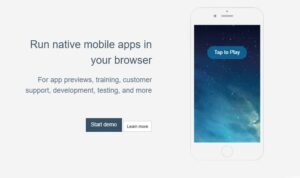
With its freemium service, Appetize is an excellent online iOS emulator that is incredibly easy to use. It is an excellent solution that necessitates uploading your app to its website, after which you are ready to proceed. It is the preferred choice of developers and testers for its simplicity in embedding apps into websites and conducting testing. The demo version, also called the free version, is free but is subject to a 60-second time limit. Emulation is feasible through the selection of various iOS versions and iPhone variants. Pricing ranges from $40 per month to $2000 per month.
2. PPSSPP

PPSSPP is a free PSP emulator that enables users to play PSP games, including iOS titles, on a PC. A PSP (PlayStation Portable) emulator enables users to play PSP games on their PCs, including iOS titles. It is more appropriate for gaming than general iOS app usage or testing, as it is a PSP emulator.
3. Smartface
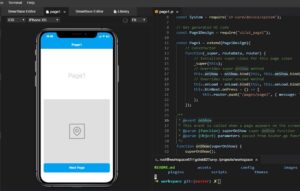
Cross-platform app development is best suited for Smartface, which offers a variety of features to help users operate more effectively on the platform. Smartface is one of the most beneficial tools for developing, testing, and emulating iOS apps. It offers an interactive user interface that is well-suited for app testing and development and is the best choice for debugging iOS apps. Smartface’s monthly fee commences at $99 per month.
4. XCode

Apple’s phone development environment for Mac users is XCode. It enables users to simulate iMessage, tvOS, watchOS, and iOS. This iOS emulator offers users a suitable working environment and a variety of essential tools and interfaces. You may obtain this iOS emulator for free. XCode is a great choice for developers as they can execute code on various iOS devices. XCode enables the simulation of various user interactions, including scrolling and rotation.
5. Corellium

Due to its browser-based design, Corellium is best suited for all operating systems. Its users are provided complete and unrivaled access to iOS features. Previously, this iOS emulator was only used by developers and testers; however, now the general public has started using it. This iOS emulator is the preferred choice of most enterprises for the development of iOS apps and other services that operate within the browser. Individuals may test their apps and games effortlessly with Corellium. Users can purchase premium plans starting at $99. It also offers a free trial.
6. Test Flight

To beta test their iOS apps, developers and testers rely on Test Flight, one of the best iOS emulators. Apple officially endorses it for testing iOS apps. This app is accessible for free on all Apple App Store platforms. It enables users to provide developers with valuable feedback if they encounter any inconveniences. To use Test Flight, all users must establish an App Share profile. Therefore, the developers will receive a notification if the app malfunctions.
7. Adobe Air
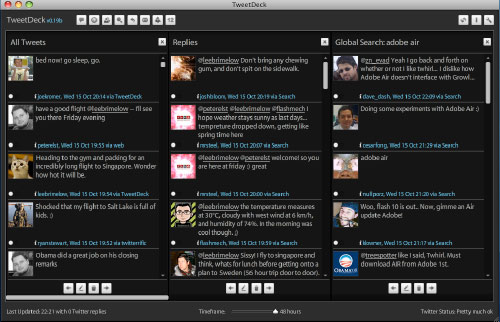
Adobe Air is a widely used tool for testing and refining, as it replicates the iPhone user interface. The sole objective of this iOS emulator is to replicate the user interface of iPhones. It offers extraordinary services that make it simpler to develop apps, making work much easier and straightforward. One of the best features of this iOS emulator for developers is the ability to upload and test an app even if it still needs to be completed. Air is available for free and is compatible with iOS and Windows. Testing and creating apps are a wise choice.
8. QEMU

QEMU is an extremely popular open-source iOS emulator. Its free nature enables you to download and use it. The majority of developers favor it despite the fact that it is exclusively available for Mac devices. S8000, secureROM, USB, SPRR, and GFX emulation are just a few of the features that QEMU offers. If you require one of the best iOS emulators for Mac, it is available.
9. Electric Mobile Studio

Well, Electric Mobile Studio is a paid emulator that enables the testing and execution of iOS apps on Windows devices. This iOS emulator is an appropriate choice because it offers a seven-day free product trial. Some available features include the capacity to use the same product on multiple platforms and the full-fledged emulation of responsive apps, iPhones, and iPads. It is the most desired iOS emulator for Windows 10. It has built-in WebKit and Chrome Debugging tools to make your task simpler. You can include hot navigation keys to designate your preferred shortcuts.
10. Remoted iOS Simulator for Windows
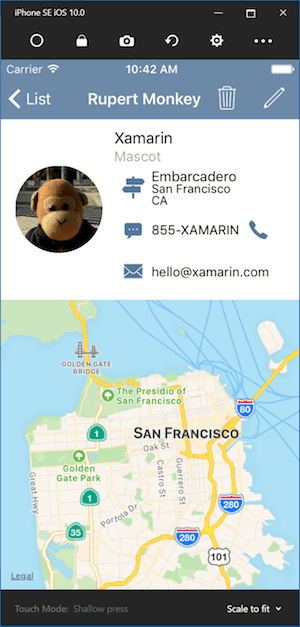
Finally, the remoted iOS simulator for Windows is available to test iOS apps. Xamarin Visual Studio already includes this iOS emulator, a complete developer forecast. Microsoft also offers comprehensive documentation on its website for consumers to follow and test their apps using this simulator. It is equipped with a highly beneficial interface at the top, including options such as Home, Lock, Settings, and Settings. Along with stylus input, this iOS emulator offers touch gestures similar to those of iPhones. Although there is a free version, it is a paid app.
11. iPadian

iPadian is an iOS emulator with a complete emphasis on simplicity. It is a frequently used iOS emulator among developers for creating iOS apps. For a mere $25, this iOS emulator is accessible on Windows devices. It is incredibly simple to operate and configure. The user will not encounter any technical difficulties during the setup of iPadian. Furthermore, its user interface is highly interactive and self-explanatory.
12. Delta

Delta is an antiquated gaming emulator that supports the PSP and offers a nostalgic gaming experience, including iconic iOS titles. It is a retro gaming emulator that predominantly supports the play of classic games from various consoles, including iOS devices. It’s not intended for general iOS app testing or education, even though it offers an enjoyable retro gaming experience.
FAQs
Can I Run iOS Apps On My PC?
Using the iOS emulators previously mentioned, you can operate Apple’s iOS apps on your PC.
Can I Run iOS Emulators On Windows?
Well, IOS emulators can be used on Windows devices using browser-based iOS simulation software.
Is There An Apple Emulator For PC?
Emulating iOS apps on a Windows PC may cause discomfort in certain individuals. However, using the aforementioned iOS emulators makes it conceivable.
Also, Take A Look At:
- Keypad Apps For Android
- Fitness Apps
- VPNs For School WiFi
- Apps To Find Clothes By Picture
- VPNs For Rocket League
The Bottom Line:
To operate iOS apps on a PC, these were the best iOS emulators. You are free to choose the selection that best aligns with your requirements. Let us know which of those above you intend to employ.

