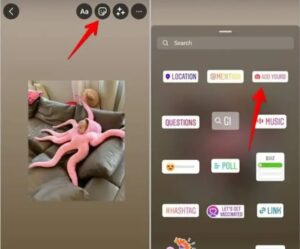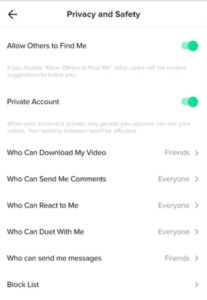With this piece, you can learn how to use the TikTok Add Yours feature in great detail and start working together on the TikTok app. Let’s get started.
What Is Add Yours On TikTok?
TikTok has a feature called “Add Yours” that lets users promote creativity and connection on the app. When a user clicks the “Add Yours” button, it lets artists make prompt stickers with comments. With the “Add Yours” feature, users can add photos or videos linked to the prompt. This encourages participation and creativity.
How To Use Add Yours On TikTok?
This is a full guide on how to add yours to TikTok.
- To create a video using the TikTok app, tap the Add Post button.
- You can search for the stickers while editing or tap the “Add Yours” button on the editing screen.
- Choose from the listed prompts or enter a prompt of your own. These prompts come from topics that are popular right now.
- Click Next when you’re done editing.
- Adjust the video settings, enter a description, and tap “Post.”
- The button might not be on your profile if you can’t find it. Make sure you have the most recent version of the app.
How To Add Prompt Directly From Another Video?
- Go to a video in the TikTok app that has an “Add Yours” prompt.
- To view more details, tap the button.
- To get to the screen, tap a new topic.
- Pick one of the suggested prompts or create a prompt of your choice.
- Tap Next to record your video.
- Adjust the video settings, write a description, and then tap Post.
How To Respond To An Add Yours?
- As I answer the “Add Yours” prompt,
- To learn more details, navigate to the video that has the Add Yours Prompt button and tap it.
- Create a response video by tapping Add Yours.
- When you’re done editing, tap “Next.”
- Write a response, adjust the video settings, and share your response.
How To Manage Add Yours?
- To find out Add Yours you’ve talked to
- Choose the creator center in the TikTok app by pressing the profile button at the bottom.
- When you open the “Add Yours,” you’ll see the “created and invited” prompt.
- Here, the response will appear in Added, and you can show the ad if someone has been asked.
How To Adjust Privacy To Add Yours Content?
Follow these steps to adjust privacy.
- Open the TikTok app.
- In the bottom right corner of the screen, click the profile button.
- To open the menu, tap the three lines in the top right corner of your screen.
- On the main tab, click Creator Tools, and then click Add Yours.
- Click the three dots in the top right corner of Add Yours Settings.
- To turn off Add Yours on your profile, pick Who Can Invite You to Add to the prompts and change it from Everyone to No One.
Note:
- Everyone on TikTok can see yours, and anyone can connect with them.
- Once you post your video, you can’t take away the “Add Yours” button.
- The person who made the original post will see yours, as well as the people who are replying.
Consider The Following:
Conclusion:
The Add Yours feature of the TikTok app is lively and interesting, but some users turn it off for privacy and content control, to prevent spam and unsuitable content, or to learn more details. You can learn in detail about the privacy feature on TikTok, including how to reply, Add Yours, and Adjust a Prompt, by following the above step-by-step guide.