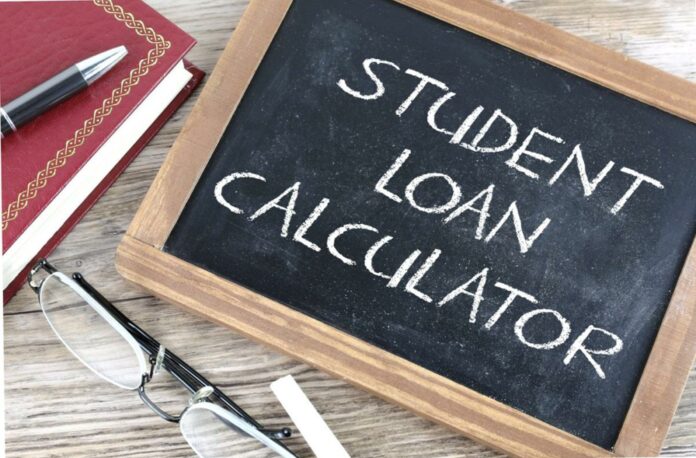Usually, knowing more is better, and this is especially true when it comes to student debt. You can choose the best way to handle your student loans if you know how much you owe, how long it will take to pay them off, and how to compare the different options to pay them back. Well, if math isn’t your thing, there are loan calculators that can do the grunt work for you. You may also develop or use a student loan payback calculator in Excel. Here are some great student loan calculators that can help you decide on an informed plan for paying back your loan. If you’d like, you can use our tips to create your student loan payback spreadsheet.
Student Loan Calculator
The student Loan Calculator is explained here.
1. Student Loan Prepayment Calculator From Student Loan Hero
How it works: It shows what will happen if you make extra payments or pay off your student loans earlier than planned. Why it’s a good idea If you increase monthly repayments, you’ll probably save money and pay off your debts faster. Well, the Student Loan Hero student loan prepayment calculator makes it easier to figure out what to do. As an example, think about your $30,000 in student loans. They pay it back over ten years. Since your interest rate is 5.5%, you pay $325 monthly. If you increase your monthly payment by $50, you can save $1,634 in interest and shorten the period it takes to pay off the payback by 20 months. Make sure your extra student loan payments are calculated correctly if you are making them. How much more would you like to add to your monthly payment? You can use our “Lump Sum Extra Payment Calculator” if you want to pay off your student loans early when you get a large sum of money.
2. Loan Simulator From The U.S. Department Of Education
What it does: It compares different ways to pay back student loans. Why it’s a good idea Uses information about your loan and income to show monthly payments and amounts paid under different repayment plans. The Loan Simulator, which used to be called the Repayment Estimator, can help you figure out how much of your student loans might be forgiven if you are on a qualified plan. After you put in information about your loan, the calculator will only show you the payback options for which you are eligible. It’s necessary to know that the Loan Simulator uses your current income and assumes that your extra income will increase at the same rate yearly. Try comparing what the Simulator gives you with our PSLF calculator if you’re using it to figure out if you can get Public Service Loan Forgiveness or how much you can save with it (PSLF). The Simulator is made available by the Federal Student Aid (FSA) branch of the Department of Education. It helps students figure out if they can afford to take on more debt.
3. Student Loan Refinancing Calculator From Student Loan Hero
How it works: It compares the cost savings between refinanced and existing loans. How much money a refinance could save you and why it’s a good idea. Many of these calculators will show you what would happen if you changed your monthly payments or the length of your loan. But there is an option to lower your overall loan costs while also lowering your monthly payments: student loan refinancing. If your income has gone up, you’ve moved to a cheaper city, or you want to reorganize your budget so that paying off your student loans comes first, try using a calculator to figure out what will work best. Then, when you refinance your student loans, you may be able to save money.
Let’s say you’ve $40,000 in student loans, a 6.5 percent interest rate, and a 20-year payback period. During the life of the loan, you’d have to pay $31,575 in interest. At a rate of 5.5 percent, you would have to pay $18,830 in interest if you refinanced the loan to pay it off over 15 years. In the first case, you would pay $298 per month, and in the second, you would pay $327 per month. The Student Loan Hero Student Loan Refinancing Calculator helps you determine if this choice could be the best for you based on the different loan offers you’ve received. The calculator will calculate how much you’ll save if you enter information about your current loan, the one you’re thinking about getting, and the loan’s period and interest rate.
4. College Scorecard From The Department Of Education
How it works: It compares students attending different universities’ average student loan debt. Why it’s a good idea Data are automatically imported for each college. This includes how many students take out loans, how much their average loan is, and how much they pay each payment on average. If you don’t know how much debt most college students have, you can use the College Scorecard from the Department of Education to import a figure. Just enter the name of the school into the text box.
Betsy DeVos, the U.S. secretary of education, said in December 2020 that a new Scorecard would let users “compare average earnings two years after graduation based on the field of study and how much federal student loan debt they can anticipate to incur, including new information on Parent PLUS loans.” So parents who are thinking about borrowing money for their kids can now use the calculator better.
Still, the Scorecard’s data points are averages, so they should only be used as a general guide. In this case, you can use the College Scorecard, but it is more of a tool than a calculator. Remember that it only considers federal student loan debt, not the median amount owed on private loans. If you have already applied to universities or received financial aid offers, you can use our tool to compare the different kinds of help.
Student Loan Refinancing Calculator
It makes sense to pay more toward your student loans if you can. It can be helpful to compare the interest rates of different loan offers and see if you can refinance to a lower interest rate. After all, in the example given above, paying an extra $29 a month would save $12,745; you might want to look at your budget to see if there is any room for change. We tell you about some of the best options for refinancing your student loans so you can get a good idea of how much you can save if you don’t know what rates are out there.
5. Student Loan Calculator From Student Loan Hero
It figures out how much it will cost to put off a loan. Why it’s helpful: It shows the extra cost of waiting to borrow. This is the simplest calculator on the list for deferring student loans, but it still applies to everyone who borrows loans for students. It answers the question of how much it will cost to repay loans later. Since interest costs continue to accrue on unsubsidized loans put on hold, you should be aware of this figure. You don’t want to be shocked when your principal amount ends up being more than your starting balance because interest will keep adding to it. You can use this calculator to determine if it makes sense to put off paying down your student debt.
6. Student Loan Calculator From The Washington Post
What it does: It shows how much money you need to repay your student loans. Why it’s helpful to import salary information for the choice you want. Well, the Student Loan Calculator from The Washington Post is a good way to compare student loan debt to income in a certain career. It gets information from the Bureau of Labor Statistics about wage estimates. But watch out: the pay is the median wage, no matter how much experience the person has. It is not the median starting salary. Your pay will depend on several things, such as the company you work for, the area where it is located, and your background. This calculator can help you get a rough idea of which jobs would determine you to pay off your student loans in the time frame you want.
7. The Student Loan Payoff vs. Invest Calculator From Student Loan Hero
How it works: It determines if investing or paying off debt first is better. Why it’s helpful: It lets you decide based on your situation whether you should invest or pay off debt. Which is better for you in the long run: making more student loan payments or investing that money? You can calculate it out with Student Loan Hero’s student loan payback vs. investment calculator. Enter information about your current savings, such as how much you have saved for retirement and how many years you have contributed. Also, enter information about your current loans, such as the balance and interest rate.
For example, let’s say you owe $35,000 on your student loans. With monthly payments of $383, you are paying an interest rate of 5.7%. You have $5,000 saved for retirement and get a 6% yearly return. You plan to keep spending $200 monthly for the next 20 years. The calculator would demonstrate how much faster you could pay off your student loans if you made an extra $317 a month, or $700 altogether. But it would demonstrate how investing $317 will increase your retirement savings. Then you will see the long-term results.
Payoff vs. Invest Calculator
By putting an extra $317 into your retirement fund every month for 4.8 years, you can add $52,718 to its balance (including interest). After you stop giving, the extra money you donate will continue to earn interest in your investment account for about 15.2 years. Well, what will happen in the long run is shown below: You can pay off your student loans faster by paying an extra $317 per month for the next 4.8 years. This will save you $5,959 in interest and pay them off 5.2 years sooner. If you had instead invested the $317 every month, you would have made an extra $34,332 over 20 years.
Create And/Or Use A Student Loan Payoff Calculator In Excel
If you want something more than a one-time calculation, you can make your own student loan payback spreadsheet. For example, Andy Josuweit, who made Student Loan Hero, made this spreadsheet to cut his spending and figure out when he would be debt-free after paying off his $107,000 in student loan debt. You can download the whole thing here, but here is how part of it looked:
Of course, you don’t have to create a spreadsheet to track your student loan payments. Excel spreadsheets with student loan payback calculators already made by other borrowers. If you use a template, you can save time. For example, you could use the Microsoft college loan calculator template to keep track of your debts and payments. Unlike the calculators above, it is a live document that you can keep on your desktop until you are debt-free.
Excel student loan payout calculators are just one of the Microsoft templates that can help you figure out how to pay off your payments. For example, Caitlin Navratil paid off $15,000 in student loan debt in 10 months, largely thanks to an Excel loan amortization program template. Though, of course, not everyone is interested in making a spreadsheet for student loan payments or even keeping one. So, if you want to track your payback without typing formulas into cells, you could also try an online service or a mobile app. The My LendingTree dashboard, for example, keeps track of credit scores and other financial information.
Use These Calculators To Formulate A Plan
Even if it seems impossible to pay off your student debts, doing the math might help you devise a plan. It doesn’t matter if you use one of the above-mentioned pre-made calculators or if you wish to build your own or adopt a student loan payment calculator using Excel, Google Sheets, or another tool. You can devise a smart plan to pay off your student loans that fits your budget by putting in different payment options and looking at how the total costs change.
With this information, you can set up automatic payments for the choice you want to pay each month. When your salary goes up, or you have more money to spend each month, it’s a good idea to think about how much you need to pay back on your loan each month. If you know how much money you will save in the long run, you may be more aware of paying more now. If you have a problem with your student loans that can’t be solved by one of the calculators or student loan payback spreadsheets listed above, check out our whole loan of student loan tools.