Taking a screen capture is an excellent method for clearly and concisely illustrating concepts. You may provide your employees with feedback regarding an ongoing endeavor. Alternatively, take a screenshot of a stunning frame from a nature video you are currently viewing and set it as your wallpaper. Alternatively, if you are a competitive gamer, you can screenshot your all-time high score and display it in front of other participants. Snipping Tools For Mac will assist you in accomplishing all of these tasks with simplicity. You will also have the ability to capture screenshots.
- Capture a screenshot of a specific screen area or a scrolling screenshot.
- Blur out any information that you do not wish for others to observe.
- To annotate the screenshot, use rectangles, boxes, circles, and step numbers.
- Distribute the annotated snippet on Mac to other users.
This is where a Mac snipping tool may prove advantageous. This article lists the best Mac snipping tools.
Does Mac Have A Snipping Tool?
Yes, the Mac contains a snipping tool that enables screenshots. You can also take a screenshot using various methods.
Top 11 Best Snipping Tools For Mac Users
1. EaseUS RecExperts

It is a user-friendly and feature-rich Mac-compatible snipping tool. You can record on-screen activities and capture screenshots with equal simplicity. The free version offers a variety of excellent features, including no watermark, no recording time limit, and no restrictions. EaseUS RecExperts is one of the best snipping tools for Mac.
2. Xnapper
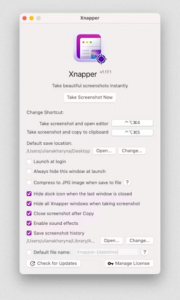
Xnapper’s primary objective is to optimize the visual appeal of your screenshots and videos. It possesses all the fundamental capabilities that one would expect from a screenshot tool; however, its most distinctive feature is its ability to center screenshots on a background of your choice.
3. Movavi Screen Recorder

Movavi Screen Recorder is an excellent Mac screen capture tool for snips. You can annotate your screenshot further, use a highlighter, draw arrows and lines, and perform various other tasks after you have captured the screen. Movavi Screen Recorder is one of the best snipping tools for Mac.
4. Capto
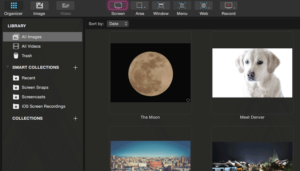
Capto is not merely a screen capture tool. Consider considering a Swiss weapon that includes a video editor, a screen recorder, and several other features. It also assists in maintaining a well-organized and efficient workflow by organizing screenshots into easily identifiable folders.
5. Snagit

Snagit is a simple yet efficient screen capture tool, and it has been hailed as one of the best Mac tools available. To share your snippets directly on popular platforms, you can capture your Mac screen, mark up your screenshots, or even use a pre-made template. All of this while maintaining the editable copy for your personal use.
6. Apowersoft Screen Capture
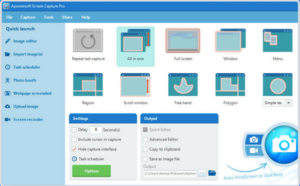
Apowersoft Screen Capture is a comprehensive snipping application for Mac. It can assist in capturing any area of the screen. Once you press the Ctrl + Cmd + A shortcut for this tool, you can capture screenshots or even record videos of on-screen activity. Apowersoft Screen Capture is one of the best snipping tools for Mac.
7. Monosnap
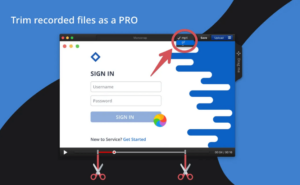
If you want to take a snip on your Mac, you might want to give Monosnap a shot. It is renowned for its precision, as you can trim an area with an 8X magnifier and expect a pixel-perfect snip. Additionally, it offers several additional features, including stowage. Monosnap is among the best snipping tools for Mac.
8. CleanShot X
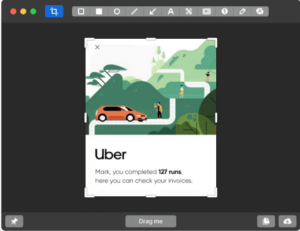
The best snipping tools for Mac are easily populated by CleanShot X, which boasts more than 50 features. It is, therefore, an excellent substitute for the screen capture feature of your Mac. CleanShot is proficient in all departments, capturing, annotating, or sharing screenshots.
9. Skitch

This is one of the most highly-rated snipping tools for Mac on the App Store, and it also offers Evernote integration. Screenshots, images, and even PDFs can all be annotated. A premium account is necessary to access the PDF Markup feature. Skitch is among the best snipping tools for Mac.
10. LightShot
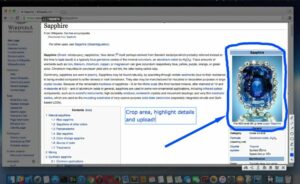
LightShot may appear simple, but it contains all the features you would expect from a screen capture application. To take a quick screenshot, you only need to press two buttons. LightShot is one of the best snipping tools for Mac.
11. Droplr

Brands like Nike, eBay, and Airbnb have confidence in this Mac snipping tool. It can benefit professionals in various fields, including sales, IT, project management, customer service, and design. The user can entirely customize the shortcuts of this snipping tool for Mac.
Consider The Following:
- Fintech Apps
- Email Finder Tools
- Animation Apps For Android
- Car Maintenance App
- Voice-Changing Apps And Software
The Bottom Line:
Please let us know which snipping tool you prefer now that you have various options for Mac. Was your preferred selection excluded from the snipping tools for the Mac list? Please provide us with a recommendation.

