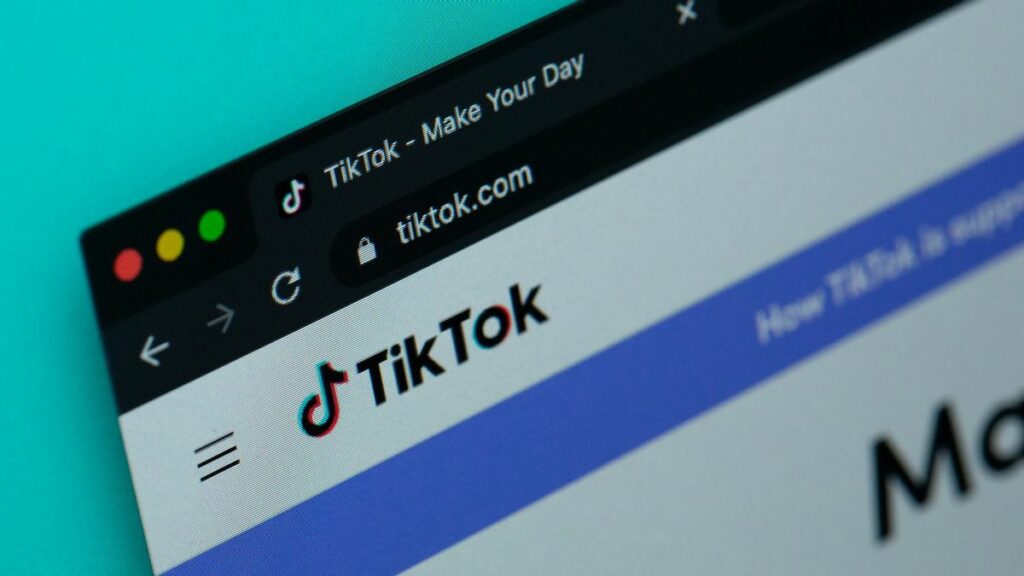Massive growth on TikTok has led to millions of users sharing creative videos every day in a wide range of areas, such as entertainment, education, marketing, and leisure. While TikTok video downloaders do have one flaw, it’s that they always include the platform’s watermark, which might not be ideal for content creators or casual users.
To save TikTok videos without the watermark, SnapTik is a free online tool that lets users download videos in high definition. SnapTik is a reliable way to save content to watch later, reuse clips for projects, or store videos for future reference.
This guide shows you how to use SnapTik and explains why it’s the best tool for downloading TikTok videos in 2025.
What is SnapTik?
With SnapTik, a web-based tool, users can download HD videos from TikTok without the platform’s watermark. SnapTik can be found at https://snaptik.ae, and users don’t have to download or sign up for it. Many people use it to download videos from TikTok because it’s easy to use and downloads quickly.
Key Features of SnapTik:
- No watermark downloads
- HD-quality video files
- MP4 and MP3 format support
- Compatible with mobile and desktop devices
- Free and unlimited usage
- Browser-based, no app needed
Why Download TikTok Videos Without a Watermark?
There are several reasons why downloading TikTok videos without a watermark is a beneficial idea, especially for creators and professionals:
1. Content Repurposing
Without the intrusion of brand overlays, creators can repeat videos on platforms like Instagram Reels, YouTube Shorts, or slideshows.
2. Clean Video Editing
No watermarks mean a clean canvas for editing, trimming, or adding your own elements.
3. Professional Use
Educators, marketers, and digital agencies can use the content in campaigns or lessons without appearing unprofessional.
4. Archival & Offline Use
You can save videos to watch later without being connected to the internet, and you can avoid restrictions that depend on the app.
How to Use SnapTik: Step-by-Step Guide
You don’t need to know anything about technology to use SnapTik. You can quickly download any TikTok video by following these steps:
Step 1: Copy the TikTok Video Link
- Open the TikTok app or website
- Navigate to the video you want to save
- Tap the Share icon and select Copy Link
Step 2: Go to SnapTik
- Open a browser and visit https://snaptik.ae
- On the homepage, you’ll see a clean input field
Step 3: Paste the TikTok URL
- Paste the copied link into the input box
- Click the Download button
Step 4: Choose a Download Option
SnapTik offers multiple formats, including:
- Without Watermark – Best for reposting or editing
- With Watermark – If you want to retain creator credit
- MP3 Audio Only – For background music, voiceovers, or podcasts
Step 5: Save the File
Once you click on the type you want, the download will start. The video or music will be saved right to the download folder on your device.
Device and Browser Compatibility
SnapTik works on:
- Smartphones (Android and iOS)
- Tablets
- Laptops and desktop computers (Windows/macOS)
- All major browsers including Chrome, Safari, Edge, and Firefox
Once you click on the type you want, the download will start. The video or music will be saved right to the download folder on your device.
Safety and Privacy
SnapTik is safe to use and respects user privacy. It does not:
- Request personal information
- Store download history
- Ask for login credentials
- Install tracking software
Once you click on the type you want, the download will start. The video or music will be saved right to the download folder on your device.
Benefits of Using SnapTik Over Other Tools
1. Ad-Free Experience
SnapTik has fewer delays than other free downloaders, which often have too many ads for users to handle.
2. Faster Processing
Its efficient server design lets it quickly analyze links and make files, even when it’s very busy.
3. No Limits
You are free to download as many videos as you want every day. There are no limits and it’s completely free.
4. Multiple Format Support
For educators, artists, and content creators alike, it’s helpful to download both videos and audio.
Things to Keep in Mind
- SnapTik TikTok cannot download from private TikTok accounts
- Respect content ownership: Always credit original creators if you’re reposting or reusing content
- Do not use downloaded videos for commercial purposes without permission
Conclusion
SnapTik is one of the best tools you can use in 2025 if you frequent TikTok content and want an effortless, clean way to save videos without watermarks. It’s a great choice for creators, marketers, educators, and regular users because it’s easy to use, fast, and produces HD video.