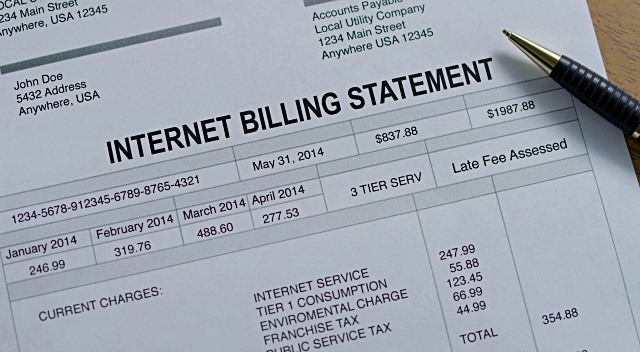Tips to Lower Internet Bill, My spouse will explain why family members call me “Mr. Frugal.” Cost savings are something I’m constantly looking for. My desire is strong. I really enjoy doing it; I just can’t help it. The internet consumes a significant portion of our monthly spending and remains a constant expense under my control.
Allow me to present a number of effective and simple methods that will lower your internet bill without lowering the quality.
Downgrade Your Internet Plan:
You can efficiently reduce your internet bill by taking this step. Many people find that a cheap, average-speed internet plan suffices for their everyday jobs, eliminating the need for a high-speed, expensive plan.
To downgrade your current internet plan to a speed that works for you if you find yourself in a similar situation, I recommend calling your ISP immediately.
Some telco companies’ call centers provide excellent customer service, assisting customers in selecting the ideal internet plan that meets their needs and budget. A few of my friends strongly recommend Spectrum’s customer service. They say it’s very helpful, and they haven’t felt the need to downgrade because their plan is just right.”
If your internet plan meets your wants, the following tips may help you lower your bill.
Remove Optional Add-ons:
Most ISPs include extras like WiFi pods, security software, or a streaming service in the introductory time of your internet bill. However, the cost of these services may increase and appear on your monthly internet bill as soon as the promotional period concludes.
You can enjoy the benefits for free and then remove them from your plan before the promotion ends. Simply say that you no longer require the add-on, or something similar. You can pick any ISP you want, as long as they’re reliable.
Use Free or Rented WiFi Equipment:
There may be people who say you should buy WiFi equipment from a third party instead of getting it from your internet service. Instead of thinking about rent every month, they may believe it is better to pay a one-time cost. You raise a valid argument, but ultimately, it may not have significant importance in the long run.
Your ISP might not be able to repair or replace third-party equipment that sustains damage, updates, or upgrades. For installation, they may also charge more. You can see that the costs will keep going up, right?
Because of this, I think it’s best to use the equipment that your ISP gives you and supports; that way, you can get free upgrades, repairs, or installation if you qualify.
Choose Bundle Offers:
Another option to lower your monthly costs is to bundle your internet, TV, phone, and home security services with the same company. Most ISPs offer deals and discounts on sets of services, which may cost you less than buying each service individually.
Some companies even offer all-in-one routers or hubs that can connect to both the internet and TV. This means you don’t have to rent any extra cable boxes. So, win-win.
Ask for a Discount:
Most ISPs offer internet plans at standardized rates, but it’s never a bad idea to ask for a discount. Perhaps you may come across localized promotions, limited-time offers, and value deals that may not be displayed openly on your ISP’s website but are active in your zip code.
I recommend reaching out to their customer support team to explore your options. Also, while you’re at it, do check out your provider’s social media pages and community forums for insider tips from fellow internet customers.
Bonus Tips:
As a parting gift, I am going to leave you with some additional tips. Keep them in mind to ensure that your internet bill stays within your budget.
- Go for Subsidies:
You can check out government assistance programs like Lifeline or SNAP for low-income families, and if you meet their set criteria, you can get the internet for a discounted monthly price.
- Opt for Self-Installation:
Internet installation, especially from a professional, can be costly. If your internet system is simple to set up, you can opt for self-installation, which is often free of cost.
- Limit Data Usage:
You should be aware of data caps, as most ISPs put a data limit on internet plans. Crossing the data limit may spike your internet bill.