Losing data on your computer can be very annoying. Data recovery software makes it easy to restore deleted files. Even if you don’t have a backup, file recovery software can restore your data. Free file recovery software can help you.
Selecting an expert Windows file recovery software from the many options available in the market can be a complex and time-consuming task. Here is MyRecover, a popular tool that can recover deleted or lost data in different data loss scenarios including human errors, system crashes, virus attacks, etc.
Is it a reliable and free data recovery software? This article has carefully evaluated and tested data recovery methods for different data loss scenarios.
MyRecover Overview
MyRecover is an easy-to-use and free software for data recovery that can restore files from different storage devices due to various data loss scenarios. Users love the software’s advanced scanning techniques, recovery speed, and high recovery percentage, making MyRecover a reliable choice for data recovery.
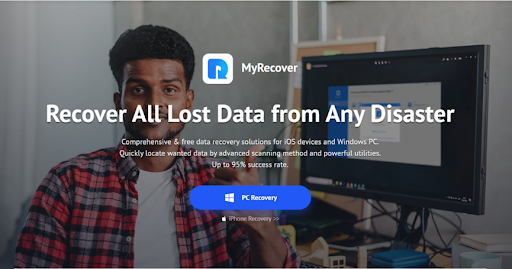
More about MyRecover:
- The interface is simple and understandable, making data recovery accessible to all users, regardless of their technical skills.
- MyRecover can recover 200+ file types including documents, photos, videos, and emails from internal/external hard drives, USB drives, and other storage media.
- Recover data from different data loss scenarios, including accidental deletion, disk formatting, system crash, virus attack, etc.
- The free data recovery software uses advanced, fast, and thorough scanning methods to ensure that data recovery media that other tools may miss are scanned and found.
- Users can preview files before they are recovered, to ensure that they are accurate and complete.
- It can create a bootable USB/CD/DVD drive and help you recover data from hard disk without OS.
- It works with Windows 11, 10, 8, 7, and Server, and also supports NTFS, FAT16, FAT32, and ReFS file systems.
- MyRecover’s recovery process is safe and does not overwrite existing data.
Test — Recover Deleted Files with MyRecover
We conducted several tests to evaluate the overall performance and value of MyRecover and to determine if it really stands out in the competitive data recovery industry. Our tests included several common data loss scenarios.
Test Scenario: Recovering deleted files such as Microsoft documents, images (JPG, PNG), videos (MP4, MOV), etc. are intentionally deleted from the disk and then the Trash is emptied.
Formatted disk: We have formatted the entire volume of the external hard drive.
Lost section: Deleted section of the internal hard drive.
User experience
We have downloaded and installed MyRecover from the official website. To start recovery, simply place the mouse cursor over the disk or partition from which you want to recover data and click “Scan”.
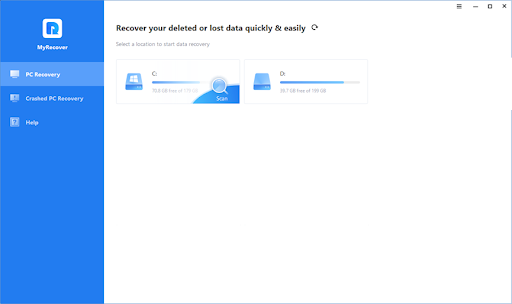
Scan the selected area using either the Quick or Deep Scan method. After scanning, we use filtering tools to quickly find and review recoverable files before making a decision about their recovery.
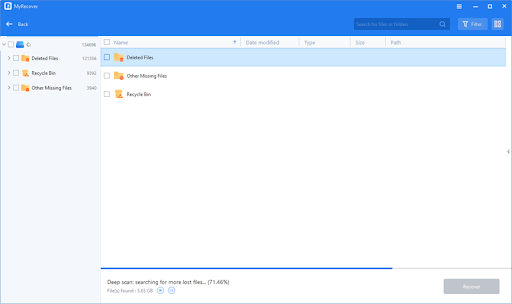
It is interesting that MyRecover can find recoverable data that has been lost for a long time. We choose MP4 video file recovery, click “Recover x file” and specify a new target location to save the data.
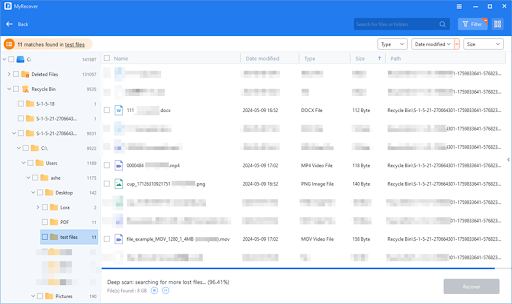
Once the recovery process is complete, we check the stored location to ensure the integrity of the restored files. As you can see in the image below, the MP4 video has been completely recovered and is in good condition.
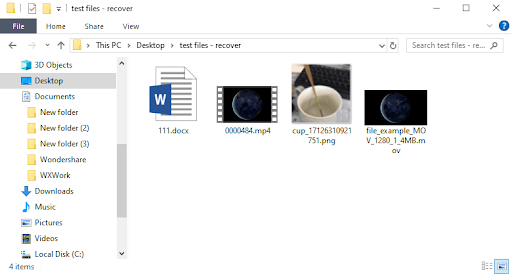
Recovery Results
Deleted File Recovery: MyRecover can recover about 98% of all types of deleted files.
Formatted Disks: The recovery speed for formatted devices is about 92%. It effectively restores most files and photos, although some video files are recovered.
Lost Partition: It can recover data from a deleted/lost/corrupted/formatted partition with a 95% success rate.
Conclusion
MyRecover is a nice file recovery software for your computer. After knowing the features of MyRecover, we can say that MyRecover has professional and powerful features and you can make it your first choice for PC data recovery. If you one more option of free data recovery tool, WinfrGUI is also worth to try!

