Call of Duty Modern Warfare was initially released in 2019. The game has attracted significant attention and affection from COD fans over the past three years. Nevertheless, some errors persist even after these three years. The install suspended error in PS4 is an example of a Call of Duty Modern Warfare error. Even though the Call of Duty Modern Warfare game is installed and functions smoothly on PC and Xbox, the Install Suspended error on PS4 concerns Sony console players.
What Does The Call of Duty Modern Warfare Install Suspended Error Mean On PS4?
The Call of Duty Modern Warfare install suspended error typically indicates that your PS4 is unable to download the necessary add-ons or modules for the game to perform it or update it. Users also encounter this issue when they attempt to update the game manually. Simply restart your console, and you should be good to go if this occurs for a brief period of time without requiring any additional action.
The install suspend error occurs because Modern Warfare is a substantial game downloaded in small segments. If you have already attempted to resolve the Call of Duty Modern Warfare install suspended error on PS4 by restarting your console and reconnecting to the internet, continue reading this guide to resolve the issue completely.
COD Modern Warfare Install Suspended PS4? How To Fix
Here are four fixes for the COD Modern Warfare install suspended issue. After reading the previous one, only move on to the next remedy and follow each step precisely. By the end of this guide, every issue you have will be resolved.
Download & Install Complete Game Packs And Add-Ons
The install suspended error may occur due to the absence of all the necessary resources to accommodate the operation of CoD Modern Warfare. Consequently, the install suspended error can be resolved by downloading and installing all Call of Duty Modern Warfare game expansions and add-ons. The following straightforward steps will enable you to achieve the same result.
- Navigate to your PS4’s main interface.
- To access game information, select CoD Modern Warfare and press the D-pad.
- Next, please navigate to the PlayStation store by scrolling down and selecting it.
- Check what you still need to download by selecting View All and downloading all in the Manage Game Content section.
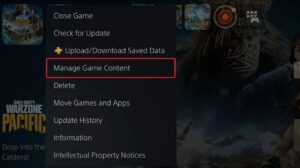
- Ensure you only download the complimentary add-on bundles; otherwise, your PSN account will be debited.
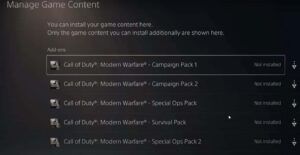
Check if the “install suspended” error recurs after completing the steps above in CoD Modern Warfare. If so, there is an issue with the game date.
Delete Game Data
If you have already implemented Fix 1 but continue to encounter the “Call of Duty Modern Warfare install suspended” error, it is feasible that the issue is attributable to corrupt game data. To navigate the game, it is sufficient to erase the data and commence anew. Nevertheless, generating an online backup may be necessary before erasing game data. To replicate this process, please adhere to these straightforward steps.
- Open the Settings app from the top of your primary screen.
- Navigate to Storage and then System Storage.
- Select “Saved Data.”
- Access the stored data of Cod Modern Warfare by selecting it.
- Press the Options icon and then press Delete.
Reinstall CoD Modern Warfare
If the aforementioned fixes were unsuccessful in resolving the “Call of Duty Modern Warfare install suspended error” on PS4, you must now reinstall the game to resolve the issue. After uninstalling the game, follow these straightforward steps to reinstall it.
- Navigate to the Library from your main screen.
- Next, select Call of Duty: Modern Warfare and press the Options button.
- Select the “Delete” option.
- Restart your console after the game is deleted.
- Go back to the Library after the restart and select Modern Warfare.
- Select the “Download” option.
Do not interrupt the installation process until the game has been downloaded. Your enjoyment of Modern Warfare will depend on completing all necessary tasks.
Rebuild Database
If you are experiencing difficulty resolving the CoD Modern Warfare install suspended error, the only remaining option is to rebuild the database. The database should be rebuilt only after all other methods have been exhausted and failed to succeed. To rebuild your PS4 database, adhere to the following steps.
- Continue to press the power button until the PS4 chimes twice and powers off.
- Watch the power indicator as it continues to flash four to five times. Repeat step 1 if it fails to flash.
- Once more, press and hold the power button for seven seconds before releasing it when you hear two chimes. Your PS4 will then enter secure mode.
- Select the fifth option, which is “Rebuild Database.”
Please allow 10-15 minutes for your PlayStation to rebuild the database. Regrettably, your games will be deleted upon completion of this process. To check if everything is functioning properly, you will need to download CoD Modern Warfare again. It should function flawlessly at this time, as your PS4 is now devoid of errors.
Consider The Following:
- FIFA 23 Early Access Not Working
- Valorant Vanguard User Mode Service
- WhatsApp Profile Picture Blurry
- Elden Ring Connection Error
- PS5 Green Screen Of Death
The Bottom Line:
That concludes our discussion of the methods for resolving the “install suspended” issue in CoD Modern Warfare on PS4 consoles. We trust that this guide has been beneficial to you.

