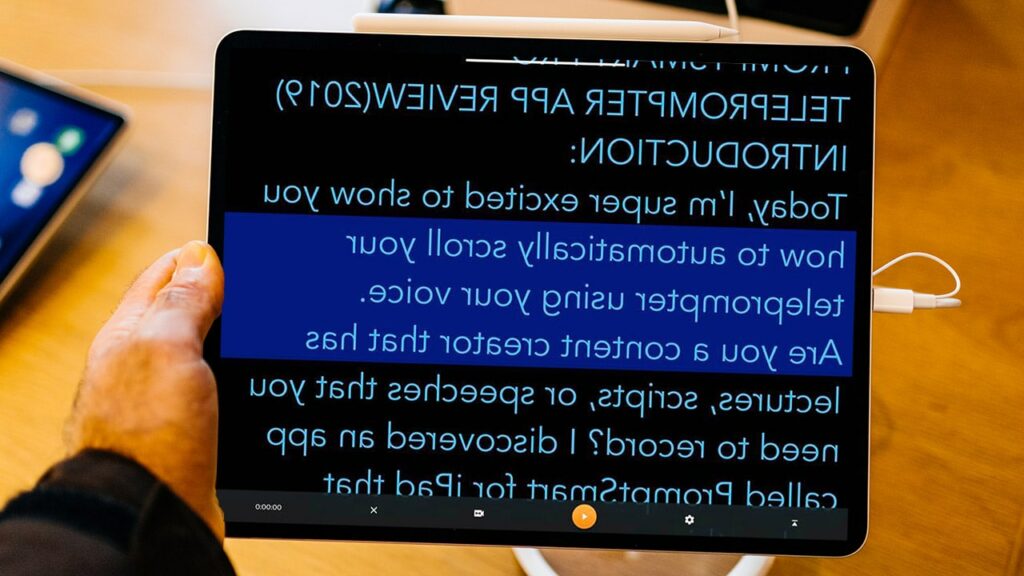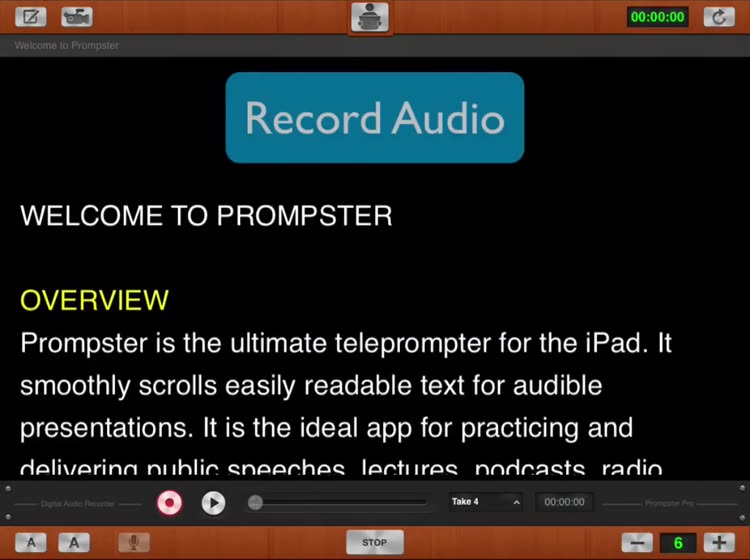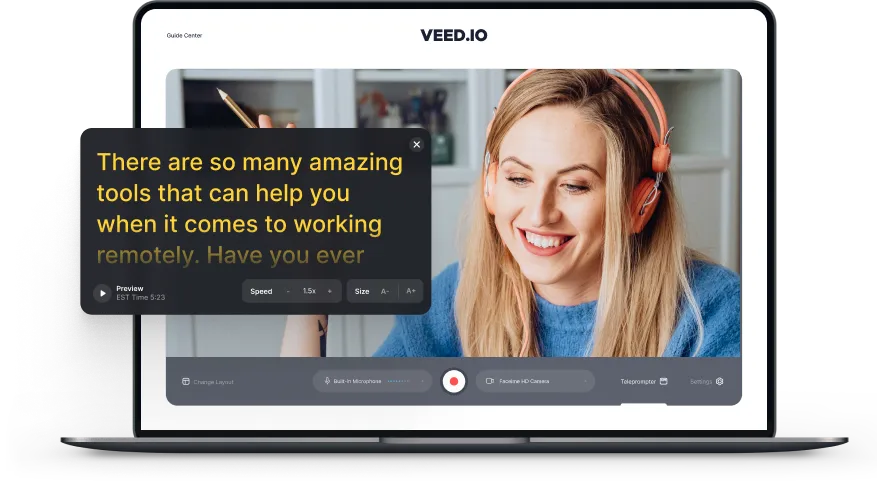A teleprompter is a tool that places a glass screen with a reflective surface on top of a screen that displays a previously written script. Teleprompters are used by television reporters, multimedia creators, and videographers to create high-quality output. You must be aware of how challenging it is to memorise a prepared text if you’re an aspiring YouTuber. Not everyone has access to teleprompters. These teleprompter apps for the iPad or iPhone allow you to read scripts from your smartphone. The only difference between reading a message and doing this is that the word keeps popping up so you don’t lose pace.
Top 10 iPhone and iPad Teleprompter Apps
Now that teleprompter apps are available for iOS, you can turn your iPad and iPhone into full-fledged standalone teleprompters.
Here are some of the best teleprompter apps for iPhones and iPads, then:
1. Apple Pages
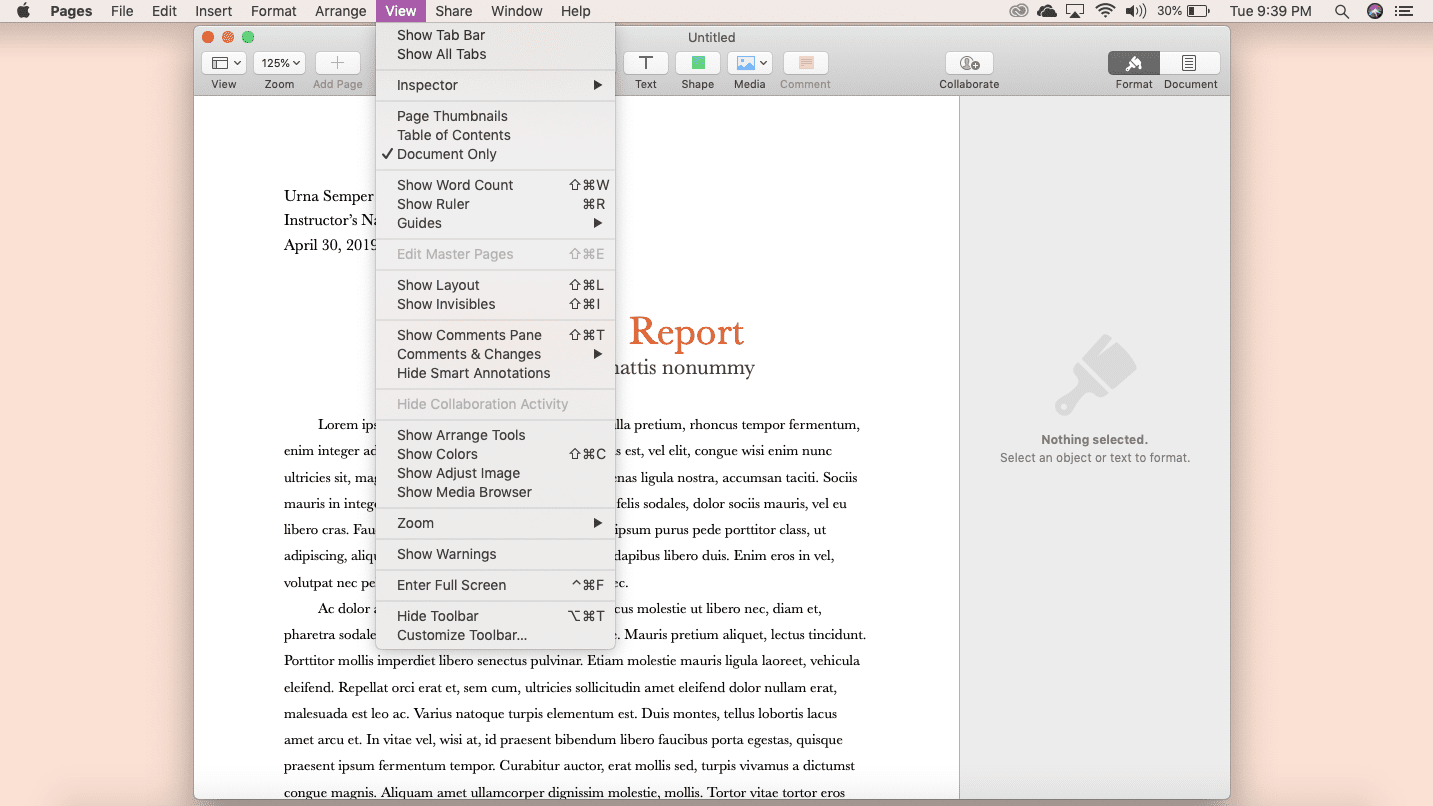
It’s vital to know that the Pages software on your iPad has a hidden teleprompter mode. To start the teleprompter, open any script in the Pages app, select the Options button in the top right corner, and then select Presenter Mode. Although it cannot fully replace a teleprompter, it can still be used by placing it close to the camera and manually scrolling it.
Click here to download the Apple Pages.
2. Teleprompter Pro Lite – Best Teleprompter App For iPad
In comparison to Pages’ built-in features, this programme offers the best basic teleprompter capability. Like a classic teleprompter, it takes scripts and projected them onto your iPad’s screen. It enables you to change the text on your display’s size and speed. The in-app brightness adjustment may also be useful for quicker brightness adjustments.
Click here to download the Teleprompter Pro Lite.
3. PromptSmart Lite Teleprompter – Best Teleprompter App for iPhone
The app’s ground-breaking VoiceTrack speech recognition engine gives a dependable way to automatically and in real-time follow a speaker’s voice, which is why it is unique. VoiceTrack is a time-saving tool for video production professionals when working with amateur or semi-professional talent since it guides the speaker rationally and organically through the subject. VoiceTrack won’t interrupt you if you stray from the script or improvise; it will just wait for you to resume reading.
Click here to download the PromptSmart Lite Teleprompter.
4. Teleprompter
Another top-notch app that you can download for the iPad and iPhone is Teleprompter. This app is ideal for turning your iOS smartphone into a travel-friendly teleprompter. You may read and record scripts in real-time using this free programme. With this feature, you can record sincere emotion without anyone noticing if you are reading from the display.
Click here to download Teleprompter.
5. Parrot Teleprompter
The second app in our list of the best teleprompter apps for the iPhone and iPad is Parrot Teleprompter. This fantastic tool makes it possible to edit scripts in real time. This teleprompter iPad software offers a number of choices, such as landscape mode and mirrored text style. Not to mention that you can simply see the scripts thanks to the text-size adjustment feature.
Click here to download Parrot Teleprompter.
6. BIGVU
A portable television studio that fits in your pocket is BIGVU. It is a teleprompter application that will help you recall your lines while filming your video and a tool for creating videos that you can use to edit subtitles and add automatic captions to. If you want to turn the video into a visually stunning storyboard, BIGVU is the best choice.
Click here to download BIGVU.
7. Video Teleprompter Lite
The second app in our list of the best teleprompter apps for iPads and iPhones is Video Teleprompter Lite. Read your script near to the camera if you’re staring at it all the time.
There’s no need to memorise or quickly scan the notes. Move the text into place and add it to the monitor, regardless of the camera angle you decide to use to record the app. You may import scripts from other programmes, iCloud, or your phone.
Click here to download the Video Teleprompter Lite.
8. Prompster – Teleprompter
Another great free app that transforms your iPad or iPhone into a teleprompter is called Prompster. Additionally, compared to the previous edition, it offers a few more functions and a simpler user interface. For compatibility with the traditional teleprompter screen, you can, for instance, mirror the text on your iPad and iPhone. You can also alter the prompt’s speed and text while utilising it.
Click here to download the Prompster.
9. Teleprompter For Video
Producing polished videos on your iPhone or iPad is easy with Teleprompter for Video. Anyone who wants to create a video blog, prepare for a speech, or give a business presentation should use it. Using the app, performers can self-tape their auditions, clergy can deliver sermons, job seekers can create video resumes, and much more.
Click here to download Teleprompter For Video.
10. Prompter Pal
Our list of the best teleprompter apps for the iPad and iPhone concludes with PrompterPal.
Your iPad or iPhone can be turned into teleprompters and speech helpers using PrompterPal.
PrompterPal swiftly glides your speech so that you can engage with your audience without losing your place. The application has a number of places where you can change a number of settings.
Some final thoughts on the best teleprompter apps for the iPhone and iPad
So, gentlemen, that’s it for today. The top choices on the market are the 10 teleprompter apps for iPad and iPhone that are featured above. The features that each of these teleprompter programmes offers vary slightly from one another. So, try them out briefly to see which one you prefer. Please leave your feedback in the comment space below. We would love to hear from you.