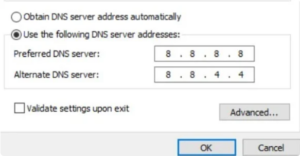Outriders Internet Connection Error: Experimentally combining various familiar elements, Outriders does not introduce revolutionary concepts. This third-person cover-shooter game requires you to strike adversaries in the face using your absurdly lethal magic abilities. It consists of the following.
- A loot-shooter-infused role-playing game
- A serious, heavy science fiction adventure with a touch of humor
- A traditional RPG with loot-shooter elements
To play the Outriders game efficiently, you must have a quick internet connection. However, numerous users have begun to report the Outriders internet connection error recently. For this purpose, we have gathered here. This article lists some of the best fixes to help you fix the Outriders internet connection error. Consequently, let us commence the instruction.
How To Fix Outriders Internet Connection Error Easily?
Server issues are frequent when many players attempt to access a recently released video game. This method is rife with multiple errors, connection timeouts, and error messages stating that a network connection could not be established. Outriders’ Twitter account has verified that their servers are expanding quickly, which may be the cause of any server-related problems players are currently experiencing. You may then attempt to relaunch the game after several hours have passed. In most instances, a remedy is feasible if the error persists despite the absence of a server disruption.
Check NAT Type
It is important to know if your NAT type is Open (Type 1) or Restricted. If the value is classified as Open or Moderate, proceed to the subsequent phase. If it is currently Restricted, ensure that the NAT type is changed in your router’s admin interface.
Switch To Wired Network
If you use a wireless (Wi-Fi) network, switch to a wired (ethernet) network to resolve the Outrider’s Internet connection issue. An ethernet network can also resolve a variety of wireline internet issues, such as weak signals and out-of-range networks.
Use Google DNS Address
If the other methods that work for your gaming device do not suffice, use the Google DNS address of your Wi-Fi router or even your own. Navigate to the Networking Settings of your router under DNS Address Set Up and enter 8.8.8.8 as the primary domain name and 8.8.4.4 as the secondary domain name. You may activate the modified settings by restarting your gaming device or router once the changes have been saved.
Restart Gaming Device
It is recommended that you restart your gaming device prior to commencing Outriders, regardless of its model, to completely remove transient bugs or cache data. After restarting the game, it will work as intended.
Power Cycle Router
Rebooting your Wi-Fi router can quickly resolve a number of network or connectivity issues. To do so, follow these steps.
- Deactivate the router by disconnecting the power adapter.
- Reestablish the connection with the power adapter after thirty seconds.
- Test whether the issue persists by enabling the Wi-Fi connection and turning on the router.
Use Mobile Hotspot
The best way to determine if you need a different method is to use the mobile hotspot to temporarily affirm whether your IP address is the source of the problem. You may then proceed with each method individually.
Update Firmware Or Driver
Whether you are playing the Outriders game on your PC or console, it is important to update your system version. By updating the device’s configuration, you can resolve a number of program issues and instability problems. Personal computer users can update their networking drivers during this time in an attempt to resolve the issue.
Contact ISP
If you continue to receive the Outriders Internet connection error, follow the remedies outlined above so that you can receive additional assistance from your ISP (Internet Service Provider). If you are having network connectivity issues or problems with your IP address, you should modify it. Consider upgrading to a higher internet subscription or migrating to an optical fiber connection if you experience performance issues.
Consider The Following:
- File Is Too Large For Destination File System
- Disney Plus Login Button Not Working
- VRV Not Working
- Ethernet Not Working
- Device Manager Keeps Refreshing
Conclusion:
Thus, the Outriders Internet connection error has been resolved. We sincerely trust that our guide will assist you in resolving the error. Please provide further assistance by leaving a comment below.