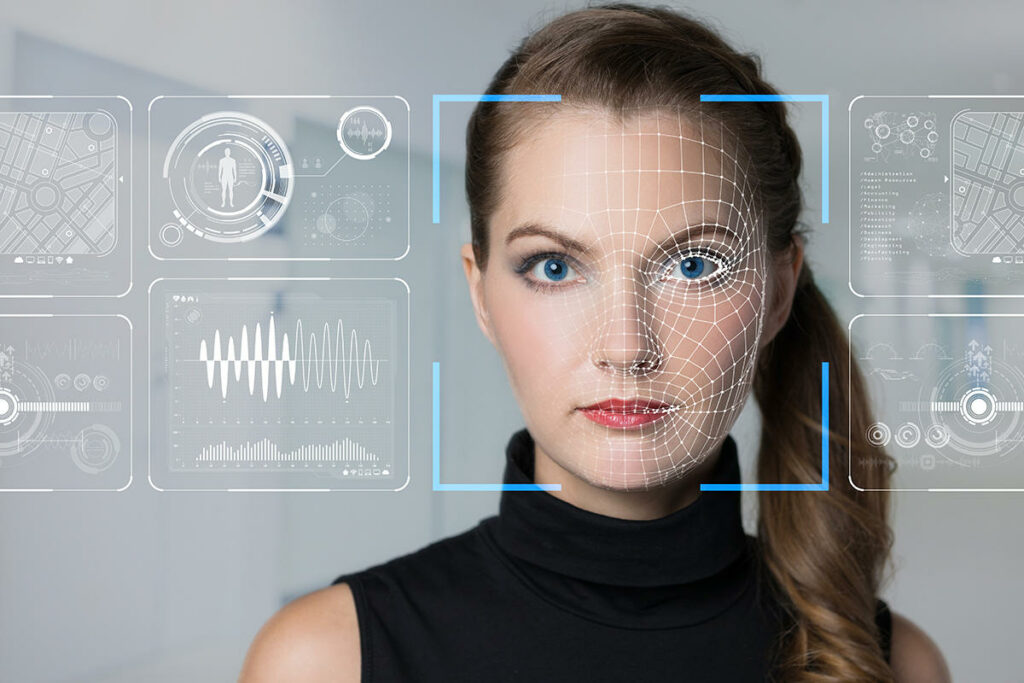It’s getting harder to tell the difference between real and fake video, image, and audio material because deepfakes are getting smarter. Deepfakes have the potential to disseminate false information or damage people’s reputations, a growing concern. Before AI is released, people should learn about the new tools, as they will likely be vital to future tech. Here, we’ll focus on fake news on the internet and how to spot a deepfake.
1. Check for lip sync
Synchronizing the audio and video is one of the hardest parts of making deepfakes. There is a chance that deepfakes don’t match the audio, which means that the words and mouth movements may be off or delayed. In 2019, someone created an infamous deepfake video of Facebook CEO Mark Zuckerberg. In it, he seemed to be bragging about the power and impact of the company, but his lips were not moving in time with the audio, clarifying it that something was wrong.
2. Look for anomalies
ExpressVPN shows that one of the most common signs of a deepfake is the presence of anomalies like blurry edges, fake lighting, or mismatched facial features. In 2018, a fake video of former President Obama was created by using AI to change his facial expressions, but there were some anomalies that made it obvious that it was fake. These anomalies might be harder to spot these days, but if you focus on the key points, you can easily spot a deepfake.
3. Pay attention to facial expressions
Deepfakes often exhibit facial movements that are excessively precise or exaggerated. Furthermore, their feelings might not change much, which could make them look stiff or lifeless. In 2020, for example, a deepfake video of Tom Cruise that went viral on TikTok made the fake actor’s facial movements look too good to be real.
4. Look for background details
People who make deepfake movies often use footage that already exists and edit it. This means that the background information might not match what’s in the video. When a leader appears in a different location in a video, it’s a clear indication of a deepfake.
5. Check the lighting
Deepfakes frequently feature inconsistent lighting, particularly when the video combines multiple clips. For instance, if a video shows one part shot in the day and another at night, it’s obviously fake.
6. Analyze the audio
A person’s voice is made to say something they didn’t actually say in audio manipulation, which is how deep fakes are created. Listen for any audio errors, such as pitch or tone changes, to spot these kinds of deep fakes. If a professional doesn’t add the audio, the tones may occasionally sound robotic.
7. Check the source
Check the source of any video or image that has been shared on social media or a messaging app. It’s more likely to be a deepfake if it comes from an unreliable or unknown source. In 2020, social media users shared a deepfake video of the Australian Prime Minister, which quickly proved to be false. It is crucial to confirm the direction of political material, especially if it seems strange or difficult to believe.
8. Use deepfake detection tools
Deepfakes can be found using several tools, including Microsoft’s Video Authenticator and Sensity’s Deeptrace. To analyze the video and find any indications of manipulation, these tools use machine learning algorithms.
9. Be skeptical
Being skeptical of everything you see online is the most important thing to remember. Verifying the authenticity of any video or image before taking it as real is crucial because deepfakes are becoming more commonplace.
Deepfakes are becoming a bigger problem, but there are ways to spot one. Always check for sources and anomalies that might help you confirm the news. Remember, not everything you see online is true and real.
10. Seek expert opinion
Ask a professional what they think if you’re not sure if a video is real or a deepfake. Usually, law officials and tech companies know how to spot deepfakes.