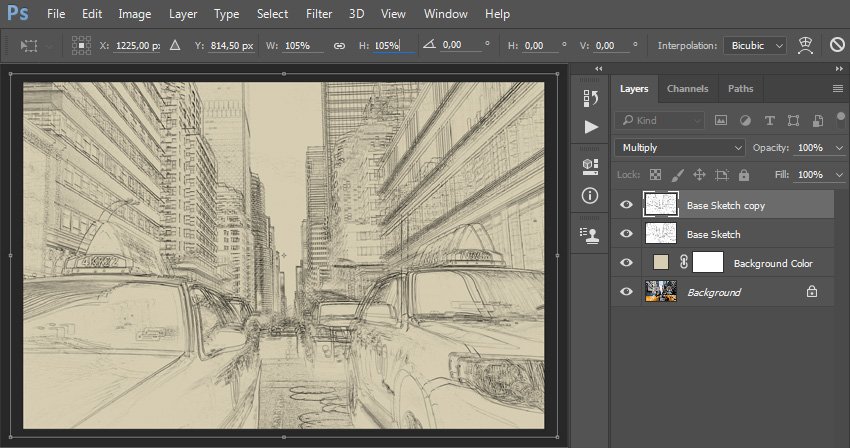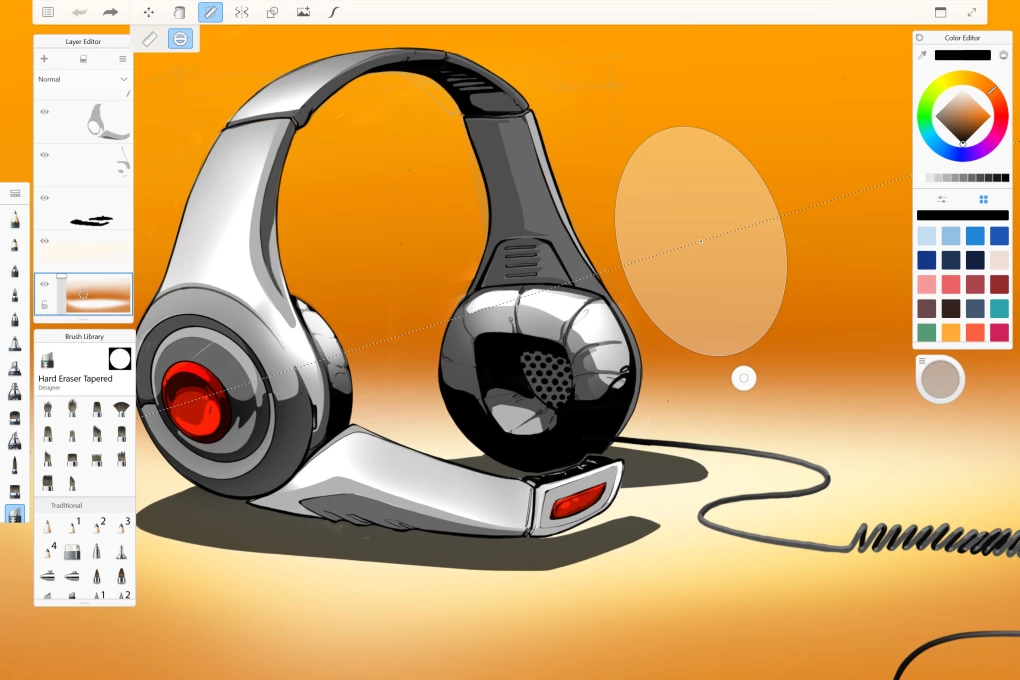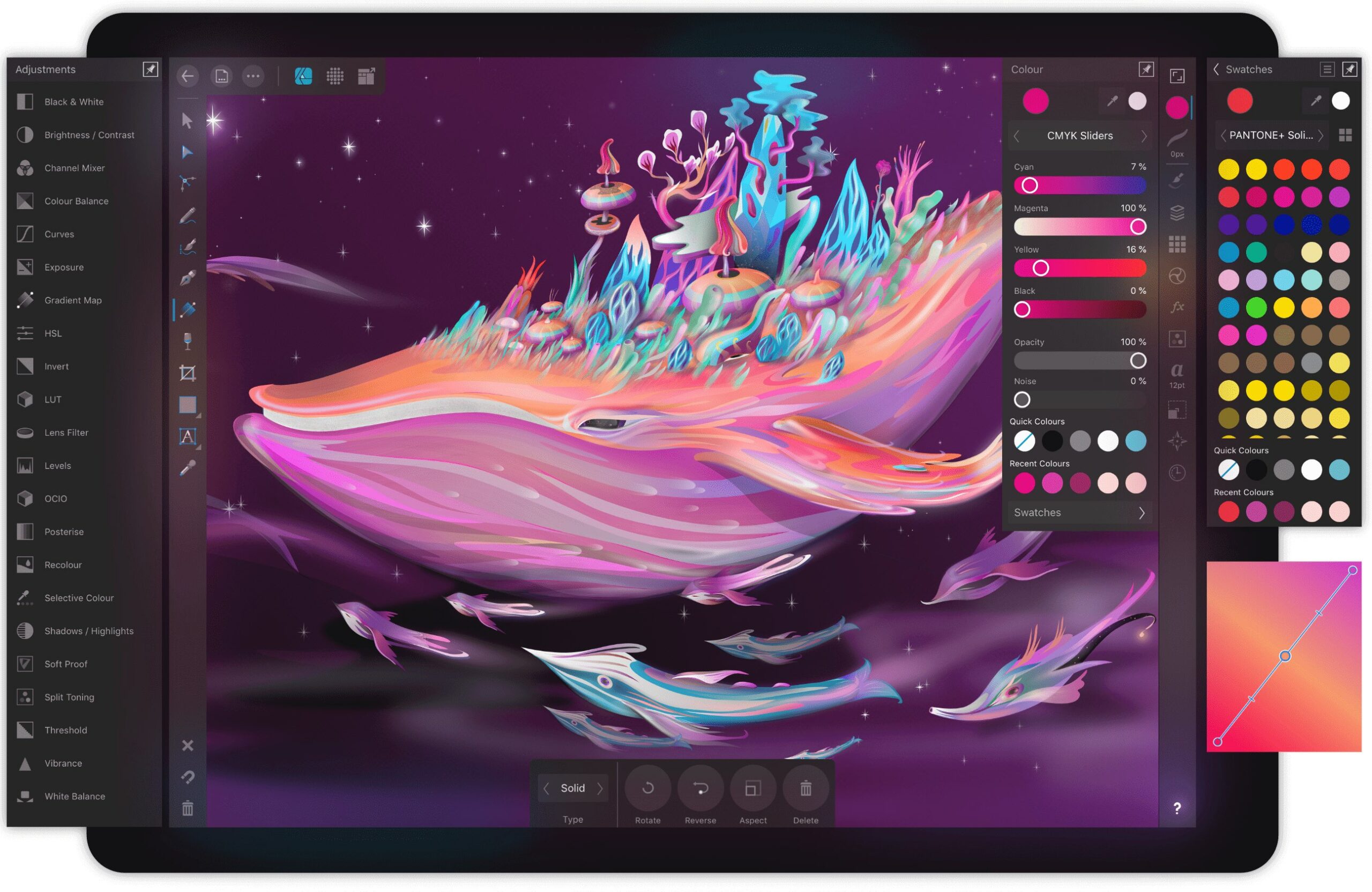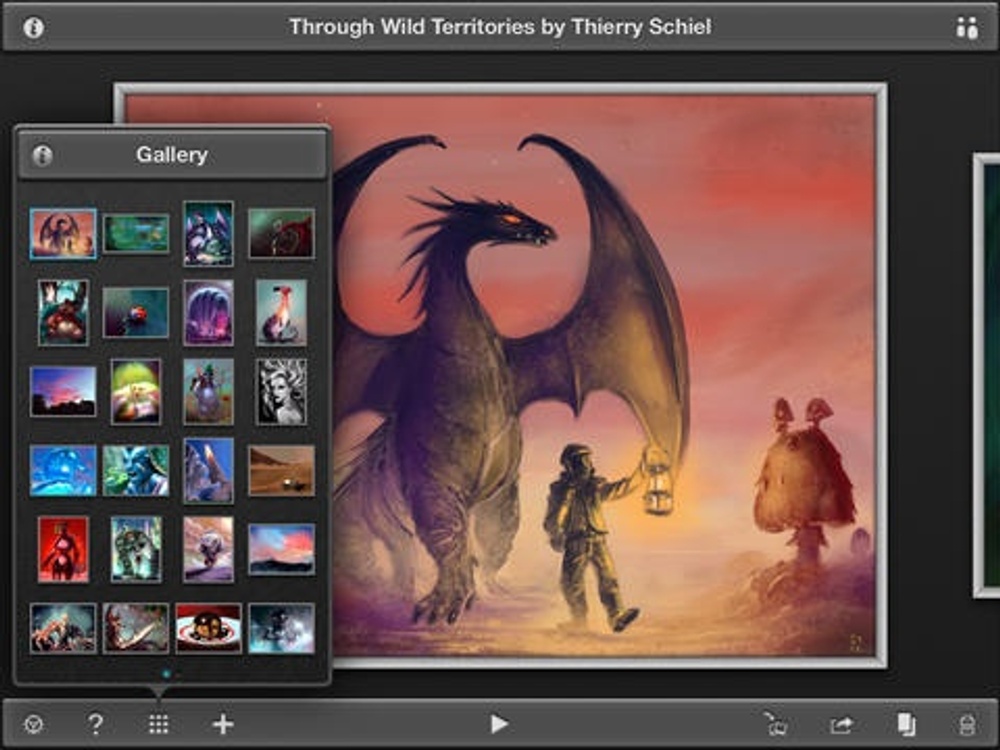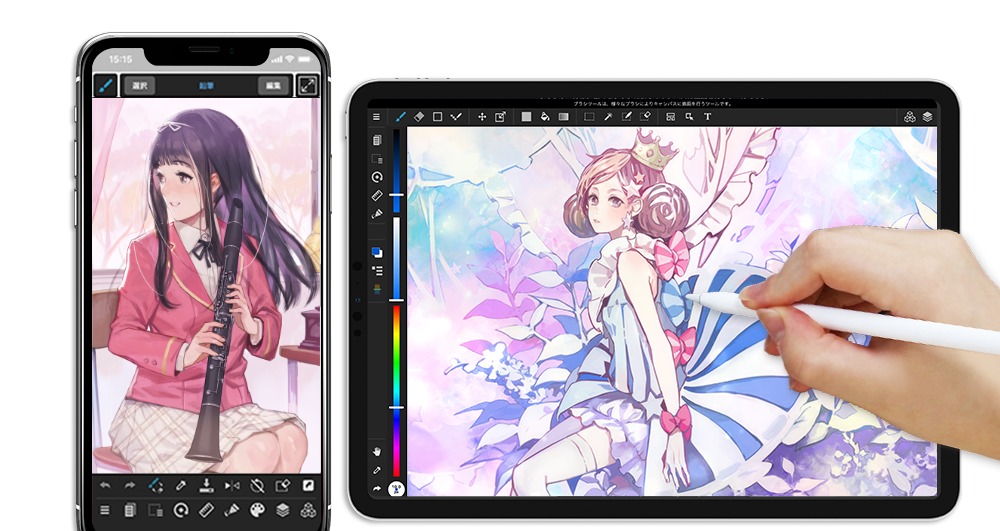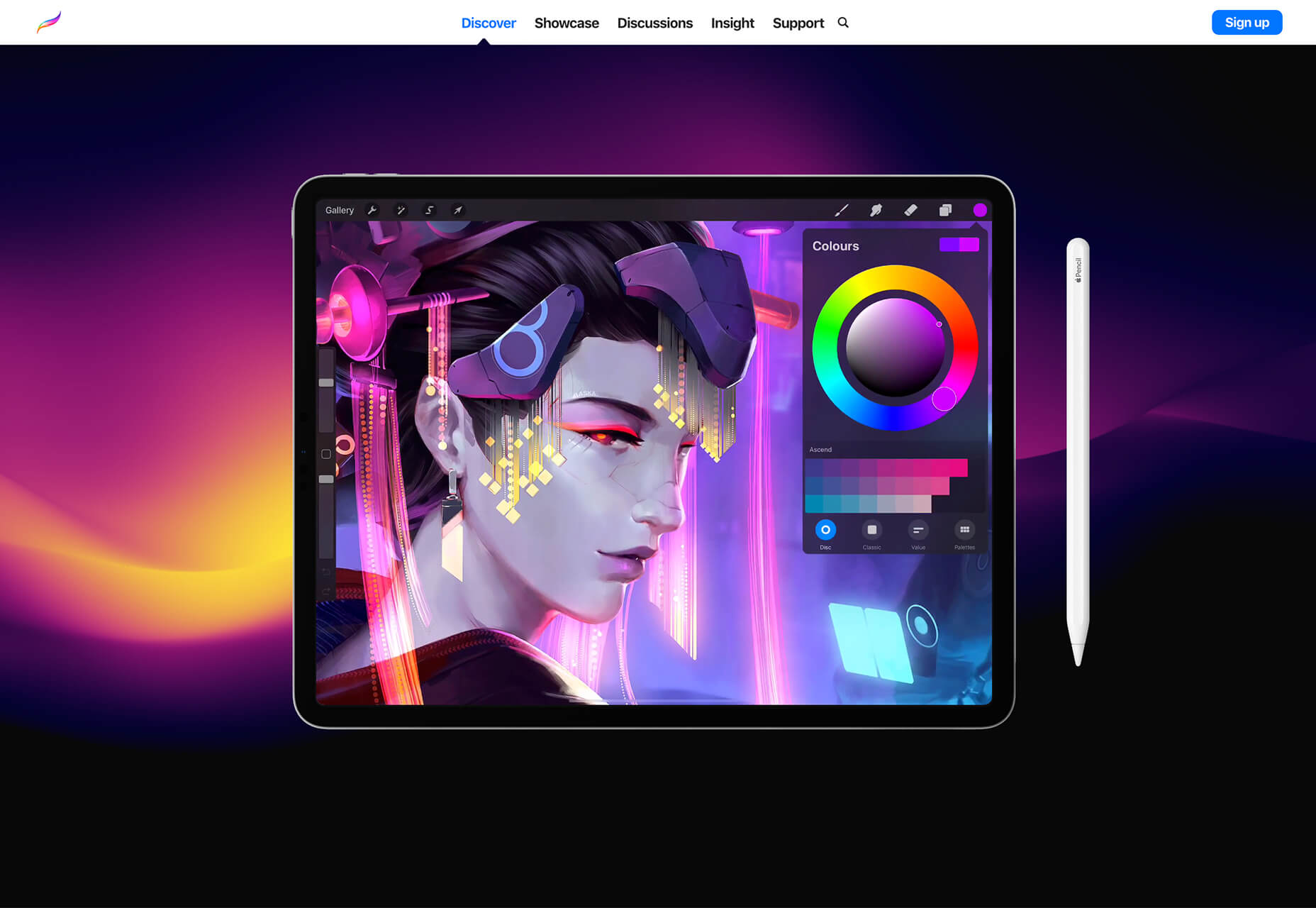Here’s a list of the finest drawing and art programmes for mobile and desktop to help you produce great digital art.
Drawing Apps are a new super-tool in the armoury of artists and illustrators. Tech-savvy artists are transitioning from paper to digital and reaping the benefits of drawing apps and art apps, which include strong drawing tools, special effects, the capacity to produce vectors or raster images, and even 3D models.
There are several drawing apps, art apps, painting apps, and sketch apps accessible to creatives today, each with its own unique selling point. Some thrive in vector drawings, while others excel at graphic illustrations. There are applications for picture modification, hand drawing imitation, and 3D modelling. While some apps are only accessible in premium editions, there are many free drawing apps available as well. If you Google drawing applications, you’ll get a long list of decent drawing apps with popular features and website connections.
We’ve compiled a list of the 15 best free and paid drawing apps for 2022 to help you express yourself through digital art.
What Are the Top Drawing Apps in 2022?
1. Adobe Photoshop
No list of digital art applications would be complete unless it included Adobe drawing programmes. For decades, Adobe has led the pack, and Adobe Photoshop is remains the professional’s choice for raster graphic creation. Photoshop is one of the top drawing programmes for iPad, Mac, and PC; they also provide mobile and tablet companion apps.
The most significant disadvantage of Adobe’s products, particularly for novices, is that you must acquire a subscription in order to use these drawing programmes for PCs. This creates a little issue for experienced professionals with a steady revenue flow, but for aspiring amateurs and beginners, there are lots of competent editing programmes that give good capability at a fraction of the cost.
2. Adobe Photoshop Sketch
Photoshop Sketch is a drawing app that combines the ease and simplicity of drawing on your mobile device with the power of Adobe Photoshop. Photoshop Sketch, when paired with an Adobe Creative Cloud membership, allows you to fine-tune pictures made on your tablet later on your computer.
3. Adobe Illustrator
Illustrator is the go-to digital art app for vector graphics, much as Photoshop is the industry-standard drawing app for iPad, PC, and MacOs. Illustrator is used to create everything from simple graphic design chores such as logos to intricate and gorgeous landscapes and portrait photographs. With a little skill, you can convert almost any object into a vector with Illustrator.
4. Adobe Illustrator Draw
Illustrator Draw, a terrific drawing app for iPad that is similar to Photoshop Sketch but for vector drawing, enabling you to simply create vector drawings on the fly. You may then save them to your creative cloud account and fine-tune them later in the complete application. Both Photoshop Sketch and Illustrator Draw are free to download, but you’ll need a Creative Cloud membership to export the photos for subsequent modification.
5. Autodesk Sketchbook
Autodesk Sketchbook is one of the most powerful raster drawing programmes available.
Sketch, in comparison to Photoshop, is a platform designed specifically for mobile artists. Because it isn’t intended for picture editing or other duties, the application concentrates solely on what you need to draw on your tablet.
The app is compatible with Macs, PCs, iOS, and Android devices. Unlike many drawing tools that use proprietary or generic formats, Sketchbook allows you to export to Photoshop PSD file with all of your layers intact. What’s the best part? Autodesk has now made the full-featured drawing app available for free.
6. Sketchpad
Sketchpad is a free drawing app for all ages that allows you to create great digital art. You may quickly share your work online and export it in JPEG, PNG, SVG, and PDF formats.
Sketchpad may be downloaded on both PC and Mac.
7. Astropad Studio
The Astropad Studio is a unique art app that might be quite useful for anyone who want to produce digital drawings. Studio for Mac and iPad lets you to wirelessly connect your iPad to your PC and use it as a drawing pad. The UI is rather smooth, but to minimise latency, make sure you have a clean system with enough of free RAM. You’ll also need a good stylus, such as the Apple Pencil.
8. Affinity Designer
The Affinity suite of creative tools is likely to significantly erode Adobe’s market dominance. These apps are so feature-rich that you have to acquire Adobe add-ons to use them. Designer is Affinity’s equivalent of Illustrator. It is a desktop vector graphics application with every function imaginable, and it is one of the greatest drawing apps for Apple computers.
Designer is available on both the Mac desktop and the iPad.
9. Affinity Photo for iPad
Affinity is also prepared to meet your raster art requirements. Affinity Photo is similar to Photoshop. Its user interface, on the other hand, is a little slicker, with clever skin modifications dependent on the sort of work you’re attempting to do.
When compared to Photoshop and Illustrator, both Affinity applications are affordable. Look no farther than Photo & Photo for iPad if you’re searching for a wonderful drawing app for iPad as well as a digital art programme for editing or raster drawing.
10. Inspire Pro
Inspire Pro transforms your iPad into the perfect painting canvas for all you artists out there.
Because of the incredibly realistic brushes and large canvas sizes, this is one of those easy raster drawing tools that can generate some truly great artwork. Inspire Pro is available for download from the Apple App Store.
11. MediBang Paint
A few crucial characteristics distinguish Medibang’s applications as the finest drawing app for particular artists. The app is accessible on every device imaginable, from Windows and Mac desktop computers to Apple and Android tablets. They are all cloud-based, allowing you to quickly store, share, and access your work from any device. This is one of the greatest free drawing programmes you can look into if you want an inexpensive and simple approach to get started drawing.
12. Procreate
Procreate is an iOS-only app that fully utilises the potential of Apple’s popular iPad Pro and Apple Pencil combo. Procreate is more than simply a drawing app; it includes many of the strong features you’d expect to see in a much more capable application like Photoshop.
On your tablet, you may use layers, specialised brushes, and a variety of special effects.
Images with complete layers may be exported directly to PSD format for use in Photoshop.
For 2021, it is a popular drawing app for iPad. Check out the drawing app iPhone version as well for on-the-go art.
13. Zen Brush 2
Zen Brush is a straightforward ink brush app for mobile devices. It’s a free drawing app that’s both affordable and enjoyable to use, but it’s somewhat restricted. However, ink and paper are also limited, but it hasn’t prevented artists for thousands of years from creating magnificent artworks with them.
14. Pixelmator Pro
Pixelmator Pro is a Mac OS app that integrates many of the top editing apps’ features and functionalities into a single app. Pixelmator has many of the greatest drawing tools as well as the usual top photo editing apps functionality found in other editors. It also has a “layouting” mode that is useful for publishing and graphic design work. Their iOS app for mobile is more of a picture editor than an art app.
15. Assembly
Those in the graphic design industry understand that there is a lot more to digital art production than hand sketching. Shapes are used in Illustrator and other vector applications to “assemble” graphics, and this is the concept behind the Assembly app. The app simplifies this process, allowing users to quickly generate logos and graphic components. The assembly is designed for iOS smartphones.