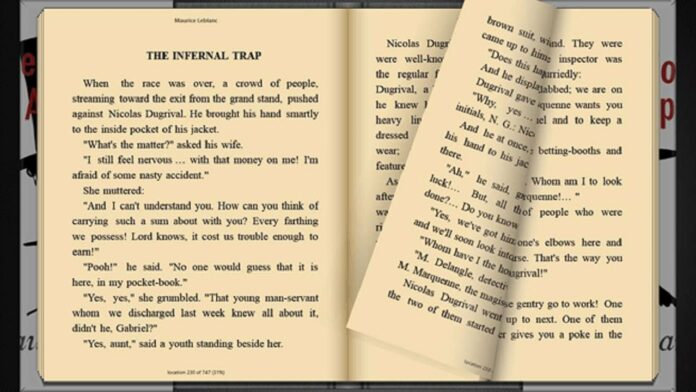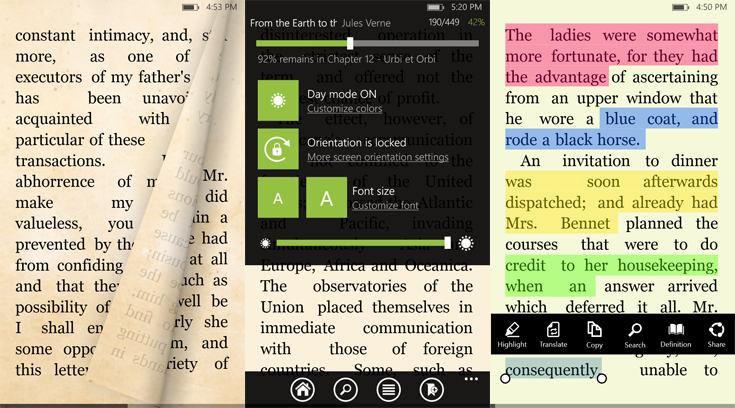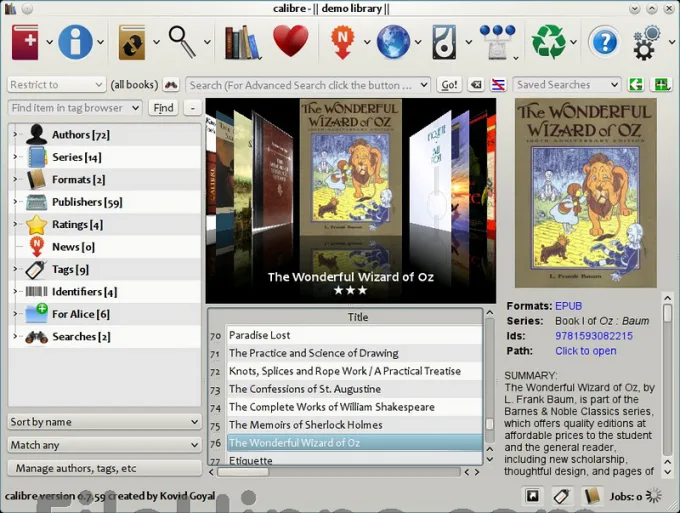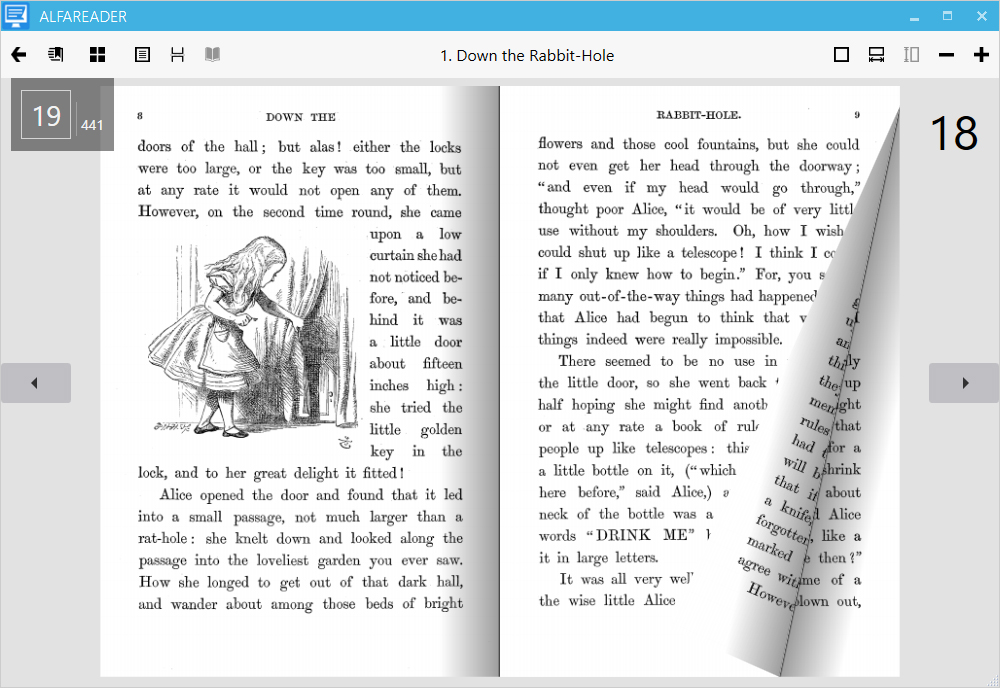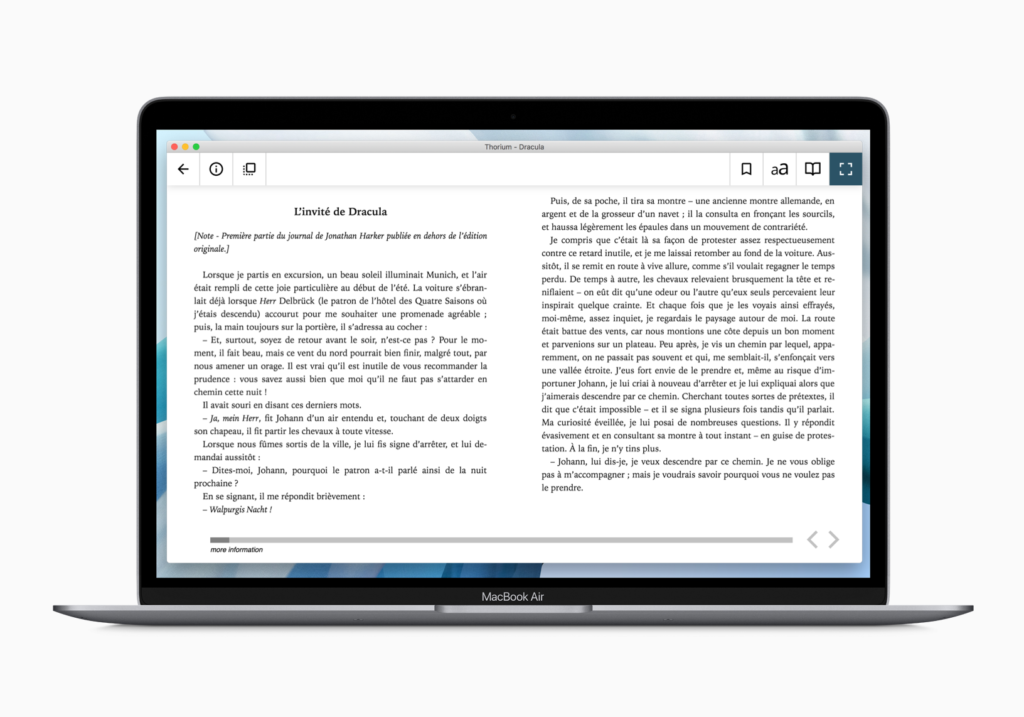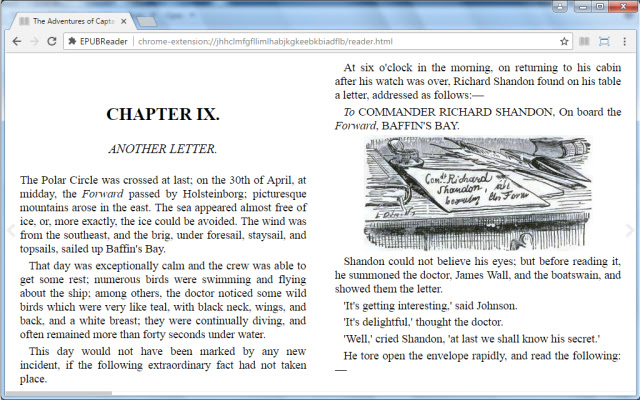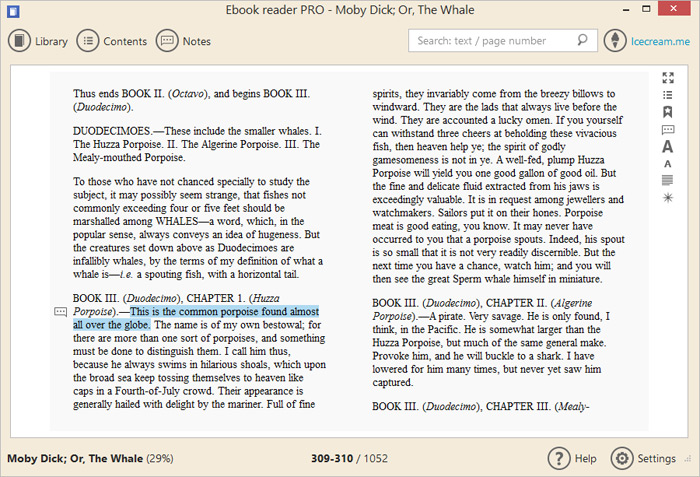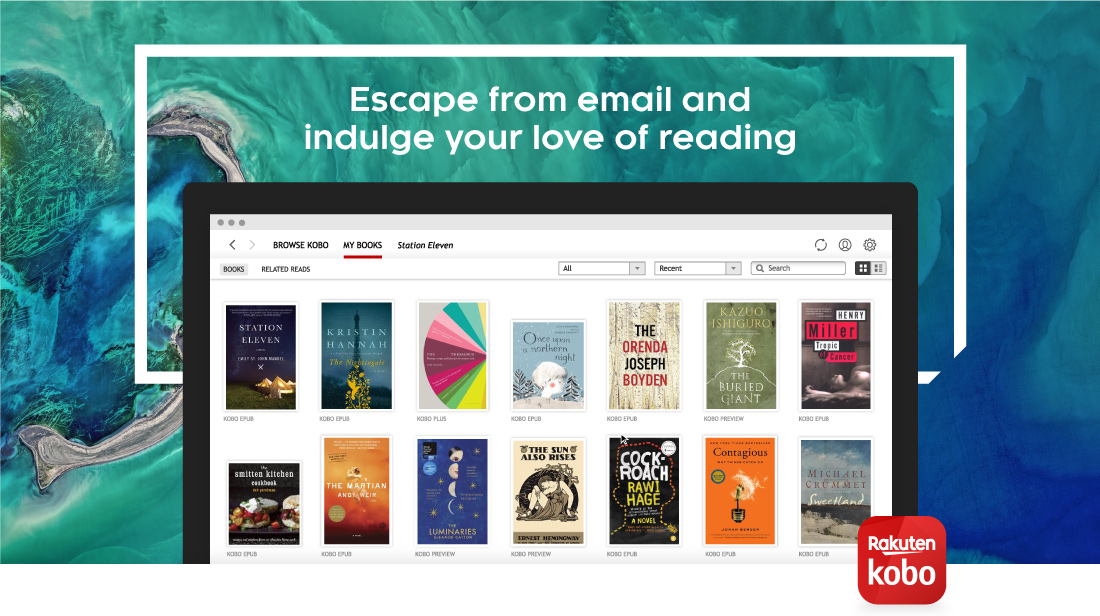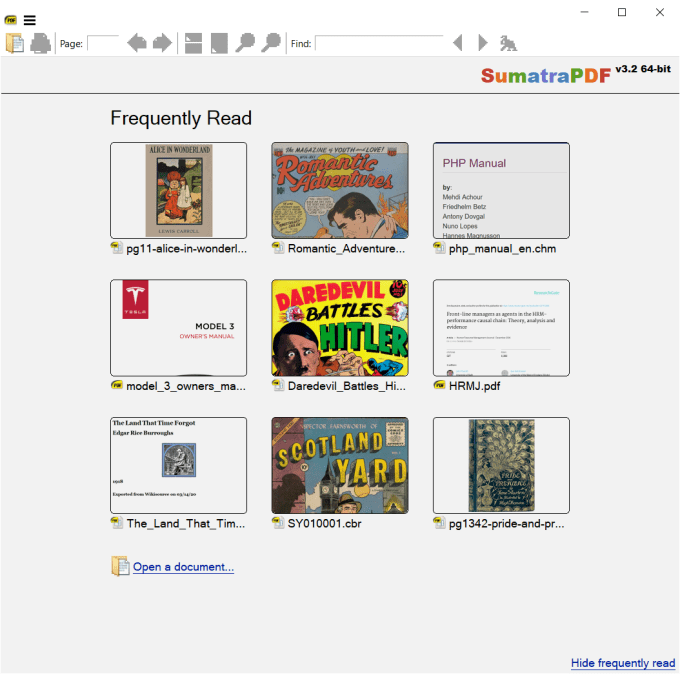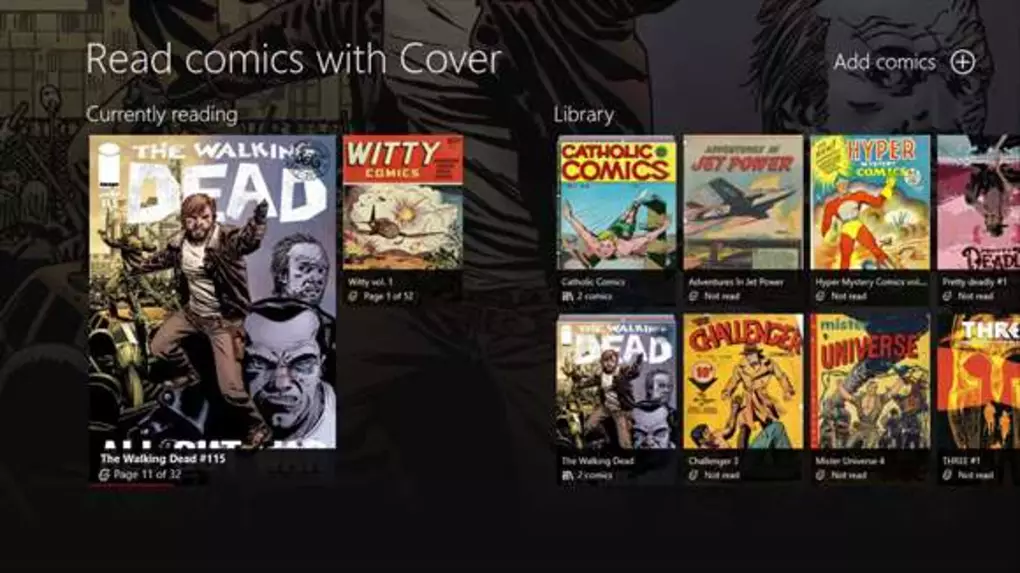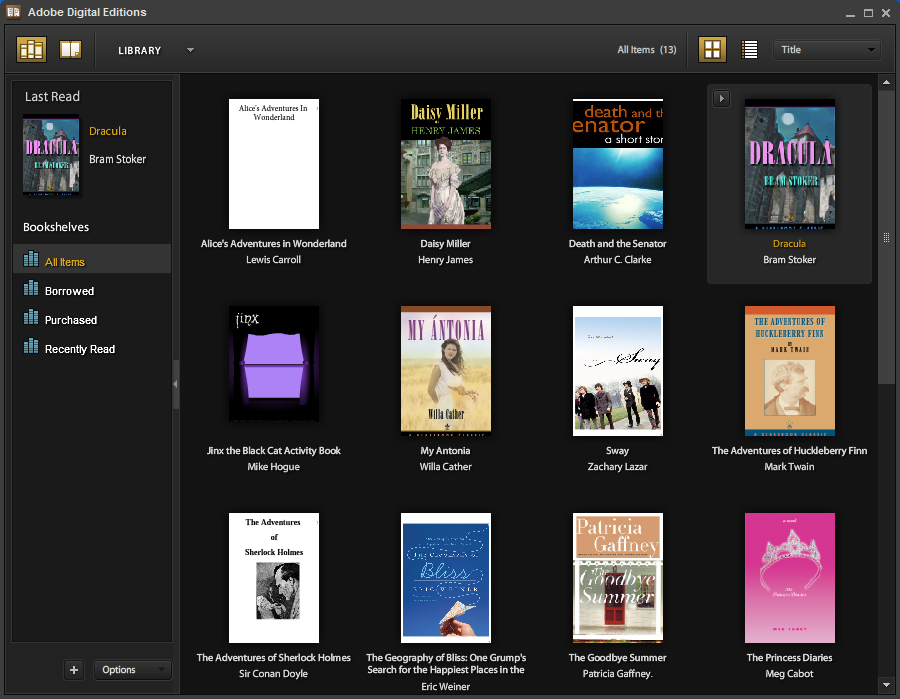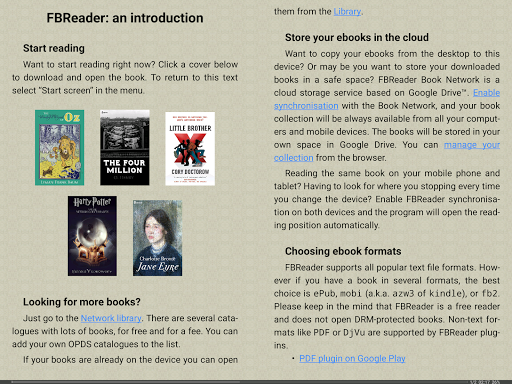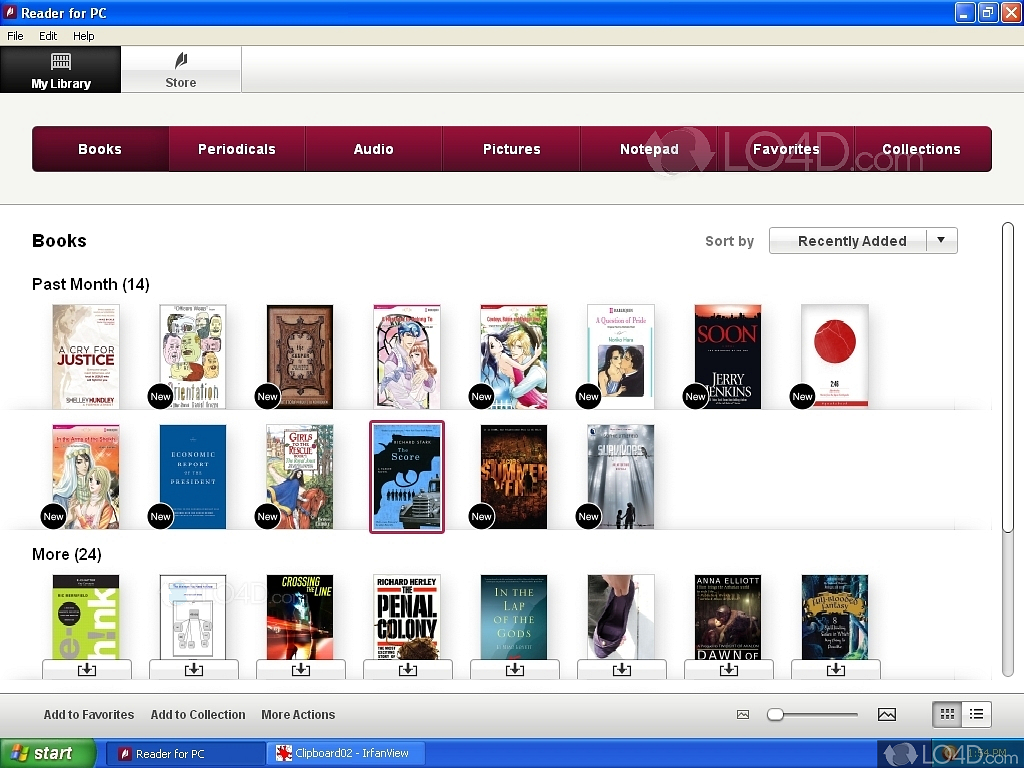The Best ePub Readers for Windows for Reading, Managing, and Editing Books Make a library of your favourite books for reading on your PC.
Reading books on EPub (Electronic Publishing Format) Reading on portable devices is very popular these days. Despite the fact that print books continue to outnumber e-books in popularity. A number of people choose to read their books on electronic gadgets.
It is not essential to purchase pricey EPub reading equipment in order to read an EPub book.
You may read an EPub book on your Windows 10 computer. All you need on your Windows 10 machine is an EPub reader. There are now hundreds of EPub readers available, each with its own set of tools.
For productive reading and an overall nice reading experience, you need an EPub reader with a simple interface, fewer distraction, and handy utilities such as a highlighter and a built-in dictionary. As a keen reader, we realise the significance of these instruments. Keeping these considerations in mind, we tested several EPub readers and identified some of the best EPub readers for Windows 10. Let’s take a closer look at them and pick out their distinguishing characteristics one by one.
The Top 14 EPub Readers for Windows
Some of the Best Epub Readers for Windows PC are Hera.
1. Bookviser
If you’re hesitant to read an EPub book because tactile reading seems more effective, I’d recommend Bookviser. With its realistic page-turning animation, Bookviser’s user interface is designed to create the impression of reading a genuine book. If you’re frustrated because you can’t locate a copy of a certain printed book you’d like to read, you may try its EPub form on Bookviser. You may always return to the usual e-book reading mode using Bookviser.
Furthermore, the programme is highly adaptable. It allows you to change the background colour themes. You may choose fonts from a large choice, modify font sizes, and change the margins and line spacing of the sentences. You may use on-page indicators to keep track of the time and the battery life of your laptop. In addition, taking reading experience on zenith
Bookviser also has the ability to effortlessly modify the brightness. So hours of screen time won’t harm your eyes.
2. Neat Reader
Another excellent option for reading Epub books on Windows 10 is Neat Reader. It features a simple design. It is a cross-platform Epub reader with multi-end syncing capabilities. Neat has millions of users worldwide and is regarded as the greatest EPub reader available. Neat Reader features a strong prase engine that allows you to evaluate various EPub versions.
It also provides necessary tools to improve the reading experience, such as the ability to take notes—which you can export or share—and a built-in search engine. Neat Reader, like Bookviser, is customisable; nevertheless, its range is limited. You won’t have to worry about losing your data using Neat Reader. Almost anything, including your book files, notes, annotations, and reading progress, may be kept on the cloud. Everything is transferable to the cloud.
3. Calibre
Calibre is the oldest EPub reader, and it has some antique characteristics. It has an easy-to-use interface that allows for an efficient reading experience. The software includes features such as book download from the web, cover download, and a feature that allows you to easily transfer books from one device to another. Calibre allows you to convert a book’s format to EPub or vice versa.
Calibre also allows you to read novels and periodicals in addition to books, making it a valuable addition to your Windows 10 desktop. Calibre is also an excellent ebook organiser, and it can add your books to the catalogue and retrieve information for your books from the internet. Calibre is free software, and whether you are a computer expert or a novice, you will find it very simple to use.
4. Freda
Freda is yet another excellent EPub reader. Gutenberg, Feedbooks, and other online catalogues have over 50,000 free public domain classic books to read. Freda also has several extremely useful customisable features that allow you to tweak almost everything on the software. It has all of the necessary features, such as bookmarks, the ability to take notes, comments, and a dictionary to look up a word’s translation or definition. It can also read the book aloud using a text-to-speech capability. Freda has an excellent user interface.
It settles in such a manner that it does not appear to be a third-party software.
Furthermore, it offers a diverse range of subjects. Aside from EPub, Freda can also read MOBI, FB2, HTML, and TXT files. Freda is a completely free software. However, it displays advertisements in order to generate revenue. The adverts, however, are displayed at the bottom and will not be a distraction. Still, if you want to remove the adverts, you may purchase the Freda+ app, which is the same application but without the commercials.
5. Alfa Reader
Alfa Reader may be the ideal EPub reader for you if you are a medical student or someone who enjoys reading fictitious publications with drawings. There are several typefaces and e-reading templates to pick from. The application also has the ability to automatically save bookmarks and notes. Alfa readers support CBZ, DJVU, and FB2 formats in addition to Epub.
By using a contest table, the application makes perusing a book so simple.
Alfa Reader also includes a basic audio player for listening to your audiobooks. The nicest feature of an audio player is that it remembers where you were last and resumes where you left off. Alfa Reader also allows you to organise your bookshelves in the same way that you would a physical bookshelf. It’s a lot of fun to experiment with a bookshelf, enlarging it, altering the colours, and completely customising it to your requirements.
6. Thorium Reader
Thorium, in particular, is a great Epub reader for Windows 10. It is a constantly expanding EPub reader that introduces new features and languages on a regular basis. The thing I loved best about Thorium Reader is that it is absolutely free, does not display advertisements, and does not sell your personal information.
It is a free and open-source Epub reader. Furthermore, significant efforts are being made by software engineers to make Thorium available to individuals all over the world. Thorium is built on Readium Desktop, a toolkit that uses Electron.js, node.js, and typescript to build the application and give a wonderful reading experience.
7. EPub Reader
EPub Reader has the amazing feature of being very interoperable with a wide range of devices. This means you may use the application to move your whole book library to an SD card or your phone. EPub Reader is a beautiful programme for Windows 10 that provides a comfortable atmosphere for reading books. The app also provides options for effortlessly organising your collection.
It supports downloads from predefined sources and keeps track of your reading progress.
Furthermore, EPub Reader is a light-weight software that will not use your RAM and will perform perfectly on your desktop. Epub Reader, like the others on this list, is also a fully configurable software. Almost everything may be customised, from typefaces to time monitoring indications.
8. Icecream Epub Reader
Icecream is essentially an app studio that includes a Windows 10 EPub reader software.
Icecream Epub Reader is the name of the software. Its primary goal is to create a high-quality reading experience. It is a simple EPub reader with a plethora of capabilities. Full-screen mode support, fantastic search capabilities, simple page flipping algorithms, and much more are all included.
It surely includes necessary tools, such as note-taking. All in all, Icecream Epub Reader is available in both a free and a premium edition. The premium version, on the other hand, unlocks several more useful functions. Nonetheless, you will find the free version to be quite useful.
9. Kobo
Unlike the other apps on this list, Kobo is both an EPub reader and a service that allows you to purchase books from its shop. On the Kobo Store, there are 5 million free and low-cost eBooks. In Windows 10, Kobo supports the EPub and EPub 3 formats. Aside from that, you’ll find the standard features of any EPub reader, such as reading progress monitoring, a search bar, a battery tracking indication, and the option to take notes.
Kobo, on the other hand, offers an outstanding reading experience with features like as easy-to-adjust brightness, auto-saving bookmarks, and notes. You may also customise your bookshelves, book reading section, and fonts. The Kobo does not include a dictionary. It does, however, allow you to install and add additional dictionaries to the application.
10. Sumatra
Sumatra is the greatest option if you want to keep things simple. The application is a free and open-source Epub reader. It works quickly on Windows 10 and has a clean and tidy user interface. You also don’t have to bother about installing the programme because it works without it. The software does not even attempt to write to the register. Sumatra’s distinguishing features include an in-built print editor, full-screen mode, presentation styles, and command-line options.
11. Cover
Cover is designed especially for comic books, although it also accepts Epub files. The programme is ideal for reading image-heavy texts. It is the greatest option if you enjoy a lot of photos, comics, and manga. The programme includes a narrow bar on the left that has all of the basic functionalities such as bookmarks, books, and much more. The programme allows you to read the book online, or you may import Epub files directly. It also supports additional file types like as PDF, EPUB, CBZ, and many more, as well as image-based books. The programme is lightweight, and you will experience rapid and smooth page flipping. Although it is free software, it does have in-app purchases.
12. Adobe Digital Editions
Adobe is a service that offers media-related apps. It is one of them, and it can read Epub and Epub3 files. Thus, features such as right-to-left reading, dynamic picture scaling, interactive quizzes, correct depiction of arithmetic formulae, and much more will undoubtedly improve your reading experience. The software has all of the basic functions, such as search, the option to rent or borrow Epub versions of books from your local or public library, and multi-language compatibility.
For a full-fledged Epub experience, you may also add bookmarks, highlight texts, or make notes. There are no in-app purchases and the application is free to use. You can read and modify Epub files, among other things. It is compatible with Windows 7 and subsequent versions of Windows.
13. FBReader
FBreader is a robust open-source epub reader for Windows. The programme supports all of the major ebook formats, including Mobi, FB2, PDF, Plucker, CHM, and Epub and Epub3. On the initial run, you will be required to provide the path to the directory containing your book library. The setting menu allows you to adjust and set the margins, line spacing, and typefaces. The reader may also customise the progress bar. It, like the other programmes below, has an online network library, such as Manybooks, Feedbooks, and so on.
The programmes have keyboard shortcuts by default. You may, however, create your own shortcuts for specific functions like as bookmarks, highlights, and so on. There is also the option to specify a delay for the keys that are pushed. It is an opensource programme that is absolutely free to use and download, and it supports Windows 7 and all subsequent versions.
14. Reader for PC by Sony
The application has since been decommissioned, although it is still available online. It is a strong and capable programme that supports a wide range of ebook formats such as Epub, Pdf, Rtf, and Word documents. It also supports audiobooks in mp3, m4a, and mp4 formats.
The software may be connected with other ebook retailers, such as Kobo, to purchase books and add them to your library. Drag and drop ebooks into the reader to add them to your collection.
Readers for PC supports Adobe DRM for purchasing ebooks from a number of online retailers, which is quite useful since if you have a library from other book stores, you can access it from inside the programme. It is free to download and use, and it works with Windows Vista and subsequent versions of Windows.