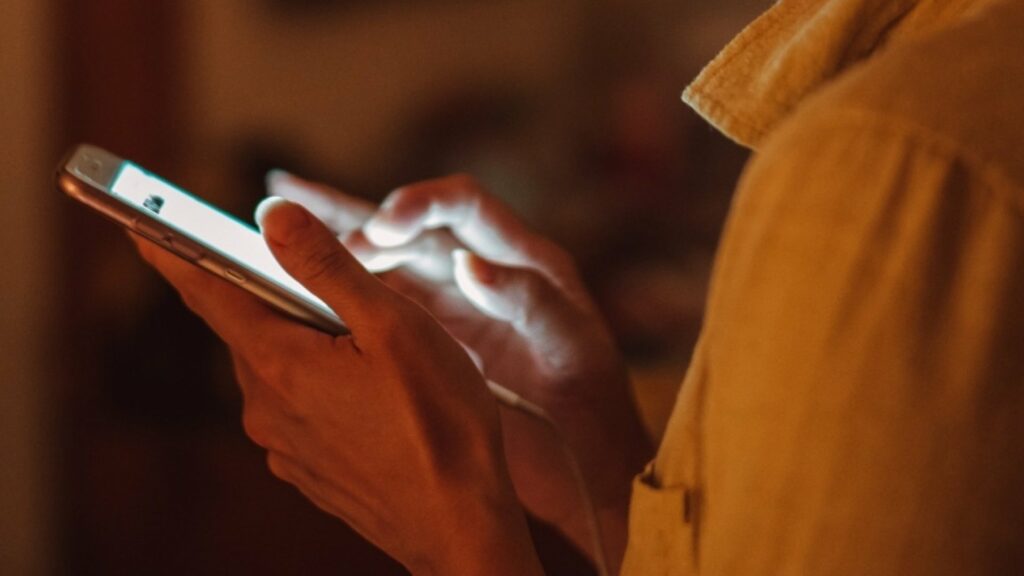Selenium automates the operation of web-based apps. If you want to automate things like filling out forms, polls, or even buying things online, you can use Selenium. People who are new to testing often ask, “What is Selenium?” It is a tool for automating a web page.
Should You Be Using Selenium?
Please refer to the list below for many reasons you might want to use Selenium. It’s possible to automate tasks on the web with Selenium. It’s also open source and free. Selenium also has a lot of support from the community.
Selenium is an open-source tool
An open-source tool called Selenium can be used to automate web browsers. As a test writing tool, It lets you make tests without having to learn a test scripting language or grammar (Selenese).
- Additionally, it includes a test domain-specific language (DSL) that can be used to create tests in several programming languages, including Java, C#, Groovy, Perl, PHP, Python, and Ruby. The tests can then be run on the most up-to-date web platforms.
- Selenium, a popular web browser automation tool, is available with an Apache 2.0 license.
- This means you can use and share it for free. It is a great tool for people who want to automate their web browser but don’t want to learn a hard scripting language.
- Furthermore, people who already know a programming language will find it useful since they can use it to create their tests.
It is a free, powerful tool that can save you a lot of time and work when you want to automate tasks in your web browser.
Test web applications on different operating systems with Selenium
It is a tool for testing web applications that can run on various operating systems. There are ways to automate browser tests and make test results with them.
- Many computers, including Safari, Firefox, Chrome, and Internet Explorer, can run It .
- It can also be used with computers that don’t have a head, like PhantomJS. The code for Selenium is open source, which means that anyone can use it.
- Code for Selenium tests can be written in any language, but Java is the language most often used.
- It tests can be run on Windows, Mac OS X, and Linux, among other systems. Selenium can also test apps that run on iOS and Android phones.
Several Reasons why Selenium is better than other QA tools
1) Selenium is an open-source tool, which means you can use it for free. On the other hand, QA tools can cost a lot of money.
2) It can test in more than one browser, while most other testing tools can only test in one.
3) Selenium can test both web and mobile apps, while most other tools can only test web apps.
4) While It can test in many computer languages, other testing tools typically only support one or two.
5) It works well with many different tools and systems, which isn’t always true of other automation tools.
6) Because Selenium is open source, it is less likely to have errors and bugs. However, errors are more likely to occur with QA tools because they are frequently closed off and private.
7) The open-source community is always adding new features and changes to Selenium. This approach is different from testing tools, whose authors often stop working on them.
It is important to follow best practices for Selenium test automation to ensure the quality of your software products. Therefore, you can stay away from common mistakes and get the most out of your testing.
Things to take care of before start testing your web application
- Ensure that your system complies with the server’s needs.
- You should pick a testing system that works for you.
- Install all the tools and libraries that you need.
- Get your testing area ready.
- Make a list of your tests.
- Check for errors by running a dry run of your test cases.
- Run your test cases, and then record movies or pictures of the results.
- Identify any bugs or issues by analyzing the results.
- Please address any issues or bugs that were identified.
Final Words:
In general, It is a great tool for making web browser tasks run automatically. You can use it for free; it’s open source, and the community backs it up well. It also works well with other tools and can be used for cross-browser testing. The Selenium tool can help you automate tasks in your web browser.