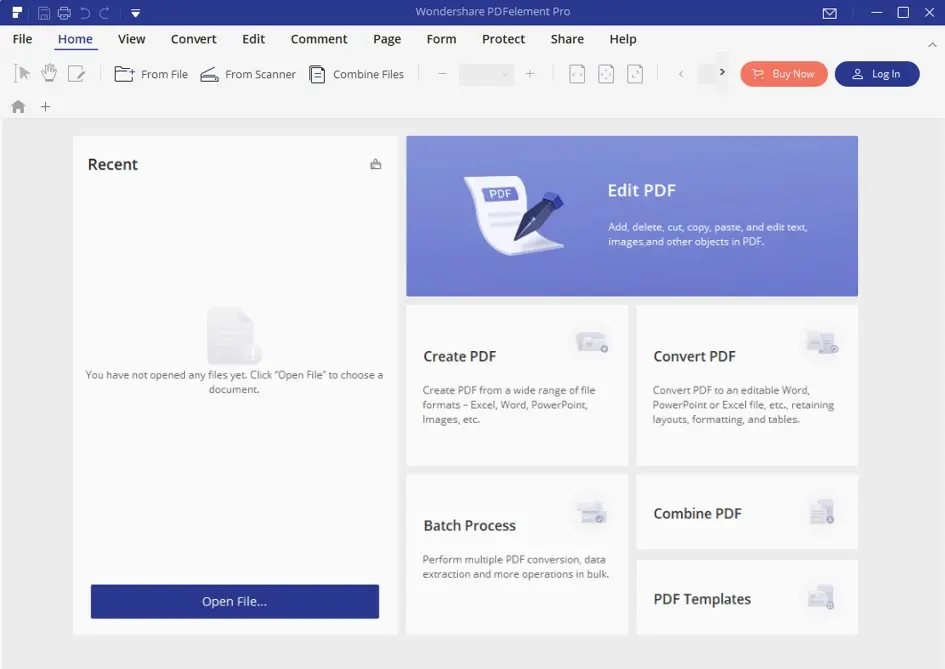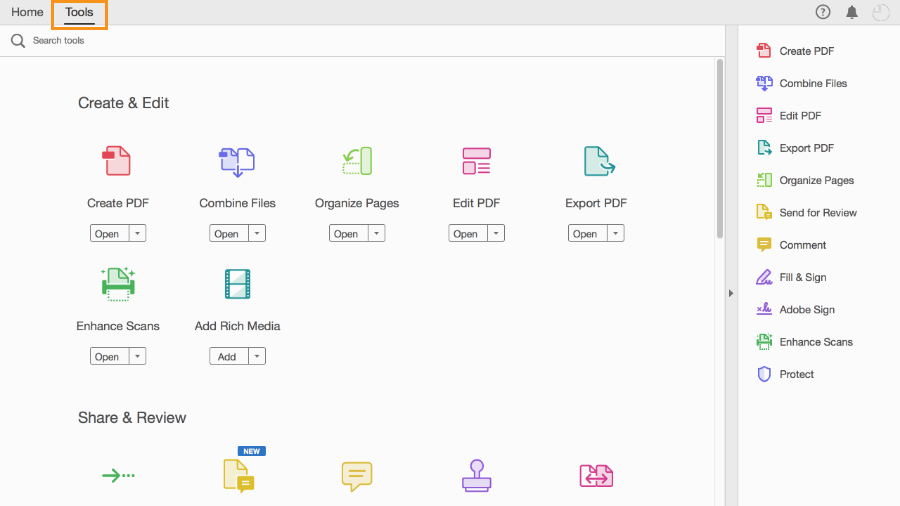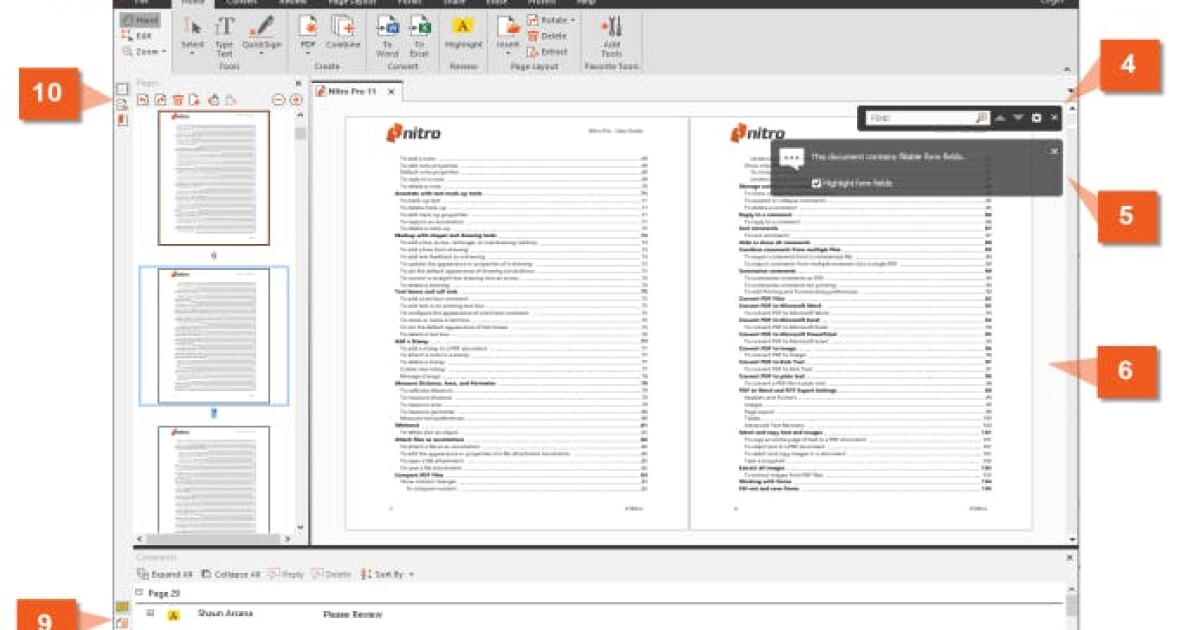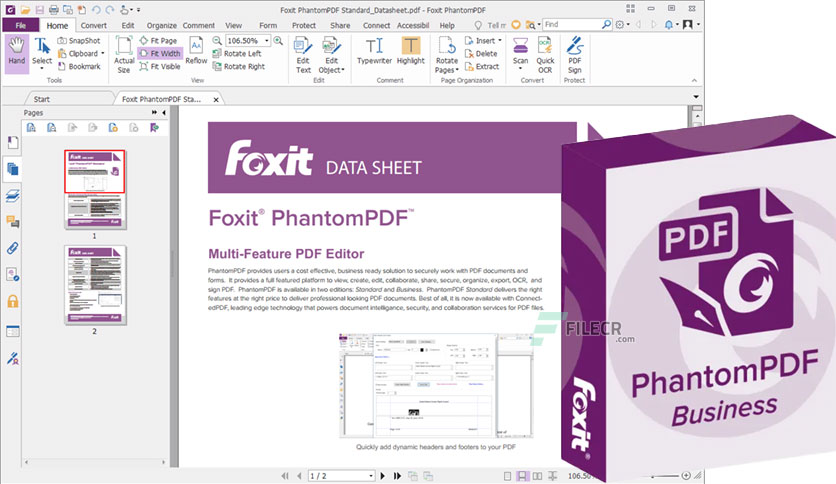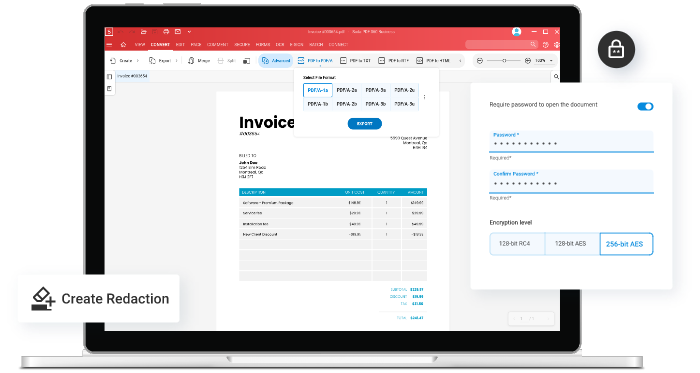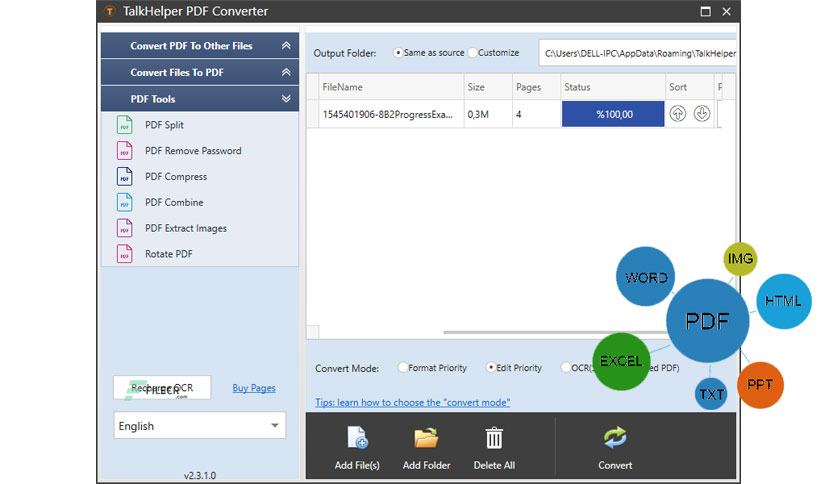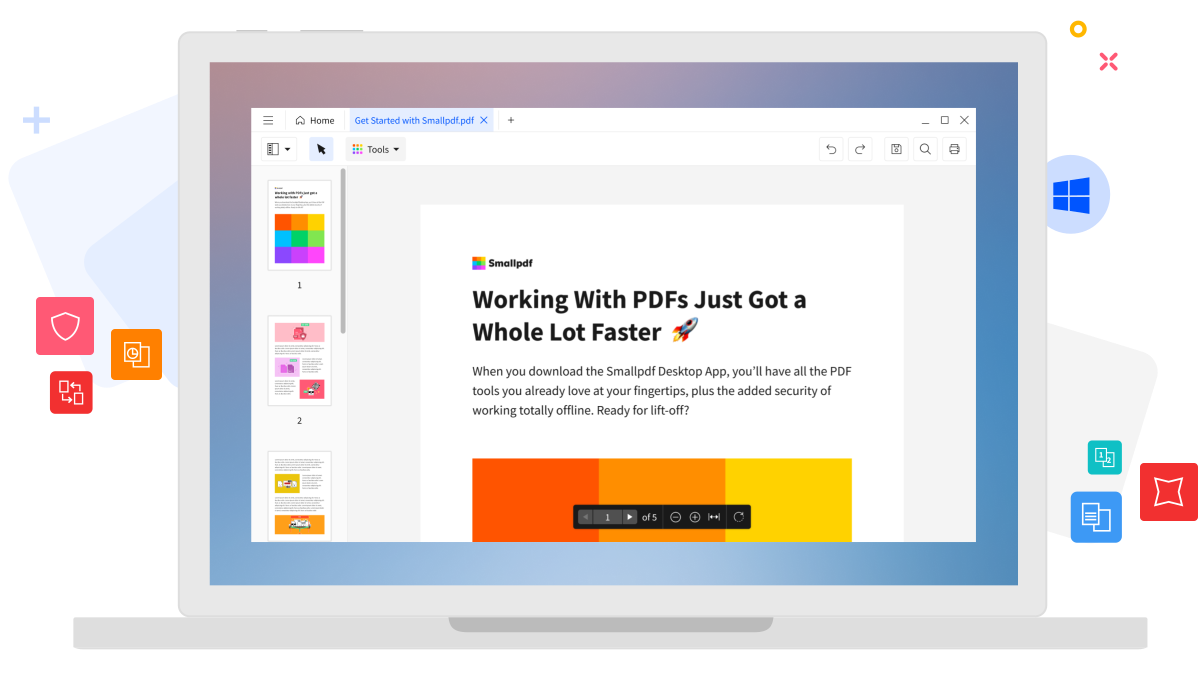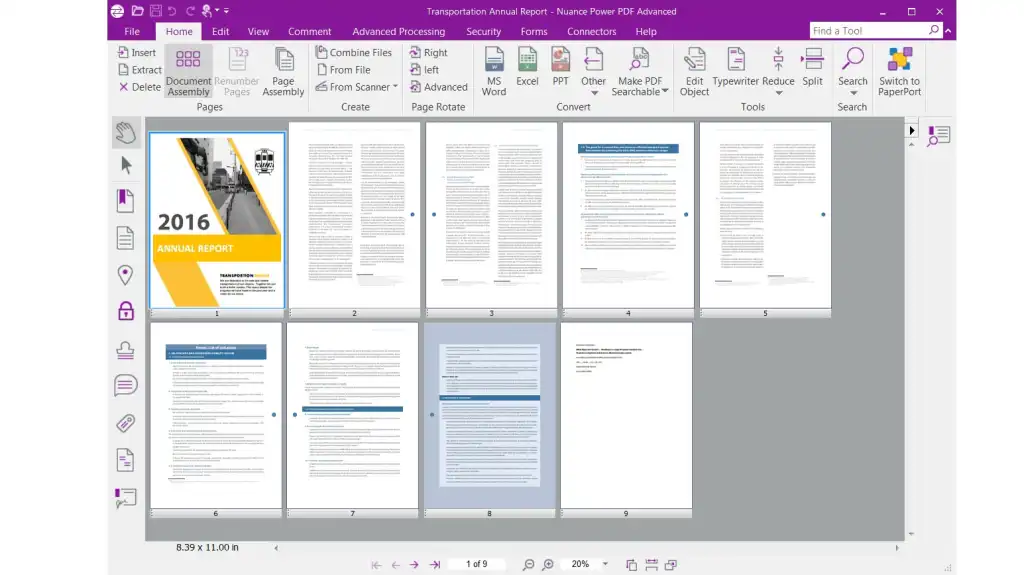The best PDF converters for PC are listed in this article for you to download. Every programme on this list can convert PDF files into other common formats including Word, Image (PNG), Excel, PowerPoint, eBook, HTML, etc. However, some people find it difficult to select a dependable PDF Converter Software that handles file converting promptly, easily, and affordably. If you ask for our advice, we advise utilising Adobe Acrobat Pro DC or PDFelement Pro from Wondershare to convert and create PDFs from different file types.
What Else Should You Take Into Account When Picking The Best PDF Converter Software?
Looking for a reliable PDF conversion programme but unsure of which to pick? Before purchasing the best PDF Converter App for PC, consider the following factors:
- Easy-to-use UI with buttons that are suitable for both novice and expert users.
- It ought to support many choices for converting formats.
- A PDF conversion tool is the best when it has a high level of efficiency.
- Every single element in a PDF, including text, fonts, photos, and charts, must be extracted with extreme accuracy.
- OCR Support is required in order to recognise text hidden inside of photographs.
- Multiple file conversion capability is required.
- High operating system compatibility, allowing you to run flawlessly on both Windows and Mac computers.
Do You Require A PDF Conversion Tool?
Well, PDF converters undoubtedly offer a hassle-free approach to reduce paper use and assist customers in easily editing digital files. The most advanced PDF conversion software also includes a tonne of high-quality capabilities for tasks like page extraction, compression, merging, splitting, and others. Therefore, making the investment to manage numerous PDFs at once will save you time and money.
The Top 10 PDF Converter Apps For Windows 10 (2022)
1. PDFelement Pro By Wondershare
To assure the fastest and accurate file conversion from PDF to Word, Excel, and other popular formats, use none other than PDFelement Pro designed and produced by the respected business – Wondershare. The PDF converter programme enables users to batch convert numerous PDF files at once. Additionally, the programme includes a comprehensive range of PDF editing features to easily change text, images, links in PDFs. You can also discover a tool to annotate and add comments to the PDF file.
2. Adobe Acrobat Pro DC
A PC PDF maker with a tonne of features that is also simple to use is Adobe Acrobat Pro DC.
The software has lately streamlined its document-sharing experience. The primary dashboard gives you with the option to distribute PDF files as an email attachment or as a link to the file, located in Adobe Document Cloud. Apart from PDF production, conversion, merging, the programme allows filling and signing documents effortlessly. Not to mention that Acrobat is still the industry standard, making it the best PDF converter for Windows 10 for that reason alone.
3. Nitro Pro
Users can browse, edit, convert, and generate new PDFs quickly and easily using Nitro Pro, a great PDF maker for PCs. The programme is aimed on offering an effortless experience when managing many PDFs at once. It delivers robust speed, versatility and includes multiple cloud storage integration. The Standard suite, which includes a variety of tools from PDF Creation to Conversion, is one of two packages that make up the Pro edition. Additionally, there is a Business edition that is designed specifically for small, medium, and big businesses to facilitate cooperation and increase productivity.
4. ILovePDF
ILovePDF will serve as the final item on our list of the Top 10 PDF Converter Tools for Windows 7, 8, and 10. It is a feature-rich PDF management tool created for both home and business users. The utility comes with a full range of capabilities to merge, divide, compress and convert PDF files without any problems. It’s one of the greatest online PDF Converter programmes to rely on since it is really easy to use and supports a wide array of file types such as JPG, Word, PowerPoint, Excel, etc. Because of its quick batch conversion capability, the application is relatively well-known on the market.
5. Foxit PDF Editor
Foxit PDF Editor is the next item in our list of the Best PDF Converters for Windows 10, 8, and 7. Users may easily convert PDF files to Word, HTML, RTF, PowerPoint, Excel, and other common file formats with the application. Even the tools necessary to create PDFs from empty documents, clipboards, PowerPoint, and other sources are included. You can also make use of features to quickly annotate, comment on, and share PDFs.
6. Icecream PDF Converter
Another fantastic programme that converts Word, Excel, JPG, ePub, and other file formats to PDF and vice versa is Icecream PDF Converter. The programme also offers a range of batch processing options and integrated OCR for scanned PDFs. You can change the document orientation, margins, size, and other features using this downloadable PDF Converter programme. Unlike other Best Doc to PDF Converter programmes, it assists in converting password-protected files as well and allows you to establish your password. Nice, huh?
7. Soda PDF
To complete the operation on your Windows machine, use Soda PDF, an outstanding PDF Maker for PC that provides common PDF conversion functionalities. The programme functions as an affordable substitute for well-known PDF management software Adobe Acrobat. With the help of Soda PDF, users may convert PDFs to Word, Excel, and PowerPoint as well as vice versa. The programme also enables users to quickly backup all of their crucial documents and folders to online storage services like OneDrive, Google Drive, and Dropbox. Users can even generate and complete forms with its aid.
8. TalkHelper PDF Converter
As the name indicates, TalkHelper PDF Converter is a specialised tool that helps users in converting PDF files to and from a vast array of file types. The PDF Converter programme for PC supports numerous formats, including Word, Excel, TXT, PNG, TIFF, GID, BMP, EMP, ePub, etc. The software can also be used to split, combine, and compress PDF files without sacrificing their original quality. TalkHelper provides picture extraction and lets users unlock PDFs that have been password-protected, just like other doc to pdf converter software.
Quite useful, right? It also offers a few customising possibilities, making it a good choice for beginners.
9. Smallpdf
You surely know this coming, right? Our list of Top 10 Paid & Free PDF Converter Software would have remained incomplete without mentioning Smallpdf. The application is built with inexperienced users in mind; the handy utility is encased in an intuitive UI that prioritises a simple user interface. It even provides drag and drop capability to ease the entire batch conversion procedure. The Word to PDF Converter for Windows 10 also has the ability to convert files into additional well-liked file formats, such as DOCX, Excel, PPT, JPEG, etc.
10. Nuance Power PDF Converter
Given that it converts documents accurately and quickly, Nuance Power PDF Converter is a better PDF option for business users. It features increased multimedia functionality and lets users to simply turn any Word, Excel, PowerPoint file into PDF. The programme is well-known on the market for creating papers that seem professional. To create visually appealing PDFs, it permits adding photos, audios, 3D designs, and other appealing materials. What else? The PDF Converter software offers a variety of choices for teamwork. It is simple to include remarks, notes, stamps, call-outs, etc.
Questions and Answers:
A PDF converter is available in Windows 10?
In any case, Windows 10 has a built-in print driver with the ability to create PDF files from other file types.
Q2. Which free PDF converter for Windows 10 is the best?
Users can convert PDF files to Word, Images, Excel, PPT, and more formats with the free PDF Conversion Software offered by Adobe Acrobat DC.
3. Is there a Microsoft PDF converter?
Yes, a free PDF converter app from Microsoft allows you to save your existing files in PDF format.
Q4. Which is the fastest PDF converter?
One of the quickest PDF conversion tools available in 2022 is Smallpdf.
Q5. What is the price of a PDF converter?
Well, depending on their feature set and usability, good PDF Converter Apps start at a price of $20 and up.
Which PDF conversion software is best for Windows PCs, in conclusion?
If you want our personal advice, we advise utilising Adobe Acrobat Pro DC or PDFelement Pro by Wondershare to convert and produce PDFs from different file kinds. Both tools offer a full range of functionality for managing and sharing your PDF files more effectively, including editing, joining, dividing, compressing, converting, annotating, and more. If you are looking for a PDF manager for Windows PC go for Advanced PDF Manager. It can efficiently handle the PDF with the functions to remove, move, duplicate, export and rotate pages. We look forward to your comments to know more about your view on this blog post.
For more such reviews on Windows software, check visiting Top10PCSoftware. Also, follow us on the social media sites for the newest updates for Windows software. We use Flipboard, Facebook, Pinterest, and Twitter.