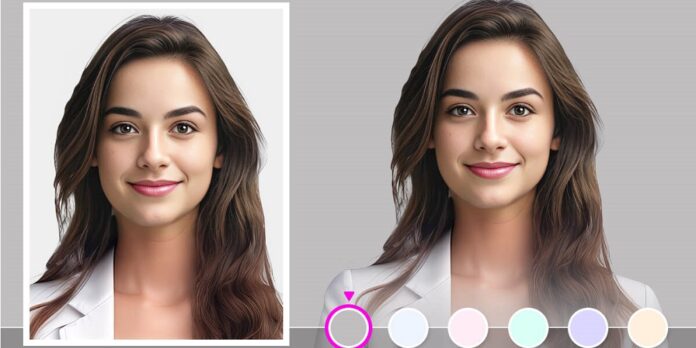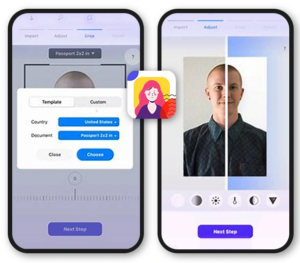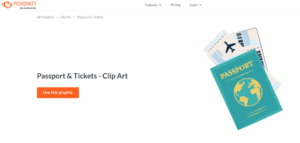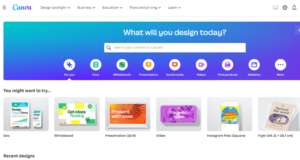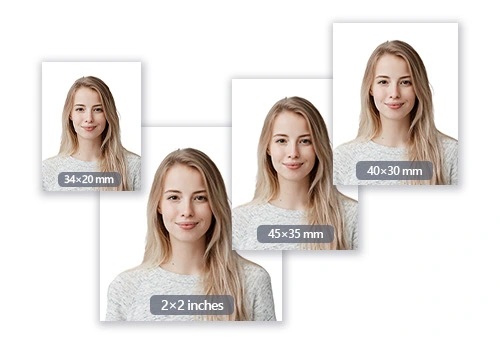To apply for a passport, you must submit a digital passport sized photograph that complies with specific specifications. Taking compliant passport photos at home can be challenging without the appropriate online passport size photo makers. The process is fast and easy thanks to the numerous superb free online passport size photo makers. In this article, we look at the most effective free online passport size photo makers of the year. These convenient online passport size photo makers enable you to upload a standard photo and have it automatically cropped and edited to comply with the official passport photo specifications.
Top 11 Best Free Passport Size Photo Makers To Use
1. PassportPhoto.Online
The online passport size photo maker, PassportPhoto.Online, is completely free and does not contain any watermarks. It’s simple to use; just upload your photo and let the AI analyze and convert it to the correct dimensions for a passport photo. To comply with passport size requirements for major countries like the US, UK, Canada, Australia, and others, this online passport size photo maker automatically detects faces and crops the photo. You can download perfect-sized passport photos as JPEG or PNG files in a matter of seconds. For fine-tuning your passport photos, PassportPhoto.Online also offers advanced editing tools like brightness and contrast adjustments, red-eye corrections, and more. The user-friendly interface makes creating excellent passport sized photos from home simple.
2. Passport Booth
One of the most exceptional passport size photo makers is Passport Booth. This passport size photo maker has templates for over 500 document categories, including passports from more than 150 countries. Its AI background editor instantly removes your photo background and replaces it with one that complies with your country’s passport regulations. In a matter of minutes, you can submit your photo, save it in the appropriate format, and adjust any requirements.
3. PicMonkey
PicMonkey is a widely used free online photo editor that includes a passport photo maker function. It includes templates for passport photo sizes and specifications for various passports, including those from the United States, the United Kingdom, Canada, and Australia. To use the PicMonkey passport photo maker, simply upload your photo and select the appropriate passport template for your country. PicMonkey will automatically crop and resize your photo to the appropriate passport photo proportions. To perfect your passport photo, you can also make use of editing tools like background erasure and touch-ups. The sole disadvantage is that PicMonkey applies a watermark to free passport photos. To export unmarked passport photos, you will need to upgrade to a paid plan. However, PicMonkey’s features make it a top choice for outstanding passport photos.
4. Fotophire by Wondershare
Fotophire, a photo editing program from Wondershare, includes a tool for making passport photos. With robust features like object removal, background change, and effects, it goes beyond fundamental editing. The Fotophire passport photo maker automatically detects faces and crops the photo to the appropriate dimensions for a passport. You can directly download photos without any watermarks. Fotophire also includes passport photo sizes from various countries around the globe as templates. Fotophire’s free trial version includes a watermark, which is a disadvantage. To export unmarked passport photos, you will be required to acquire a license. For passport photo creation and touch-ups, Fotophire’s cutting-edge editing makes it a top contender.
5. PassportPhoto.co.uk
The United Kingdom is home to PassportPhoto.co.uk, a free online passport photo maker. It is capable of producing passport sized photos that are compatible with passports from all major countries. It can crop photos to the correct passport dimensions and automatically detect features. With only rudimentary editing options like brightness and contrast alterations, this passport photo maker tool is very simple to use. You can download photos in PDF, PNG, and JPEG formats without any watermarks. Mostly designed for passport photos taken in the United Kingdom, PassportPhoto.co.uk also offers convenient presets for countries such as the United States, Canada, Australia, India, and others.
6. Canva
Canva is a free graphic design platform that offers convenient passport photo templates. You can adjust it to meet the passport photo specifications of various countries. To use the Canva passport photo maker, import your photo, select the appropriate passport design template, and then download. The templates automatically crop and resize the complaint passport photos to the appropriate proportions. You can optionally add a variety of fashionable backgrounds and graphics to your passport photos using Canva’s tools. The sole constraint is a minuscule watermark that appears on free downloads. Nevertheless, Canva is a reliable passport photo maker due to its innovative customization options.
7. Photopea
Photopea is a free, sophisticated online photo editor that serves as an alternative to Photoshop. You can use its customizable templates to crop photos to meet the size requirements of various international passport photos. Although Photopea has a learning curve, it offers complete administrative control over editing your passport photos. To adjust your perfect passport photo, you can use tools like blemish eliminator, color adjustments, filters, and more. In its downloads, Photopea does not include any watermarks. The built-in passport templates make sizing photos easy. However, it will be necessary to manually crop and trace features. Photopea is best for tech-savvy passport photo editors who want detailed control.
8. Photomatic
Photomatic is a free passport photo-making application that is accessible on iOS and Android mobile devices. It offers pre-designed templates for cropping photos to passport dimensions for various countries. To use Photomatic, import a photo from your mobile device and select the template that corresponds to your passport’s specifications. Photomatic will automatically crop and optimize the photo to the appropriate size. Photomatic has limited editing capabilities; however, it does permit the adjustment of brightness and contrast. The application can export your passport photos directly to your device’s gallery without watermarks. Photomatic is one of the most exceptional passport size photo makers.
9. Passport Maker
Microsoft offers a free online passport photo maker tool called Passport Maker. It has pre-built templates for passport photo dimensions in various countries and automatically detects faces. Although the tool has restricted capabilities, it effectively manages fundamental editing tasks like cropping, resizing, and orientation. You can download photographs as JPEGs without any additional text or watermarks. Despite its effectiveness, Passport Maker’s interface appears somewhat antiquated when compared with more contemporary online passport size photo makers. However, it is sufficient for expedited passport photos that require minimal effort.
10. PhotoDirector
PhotoDirector’s all-in-one platform boasts AI features that expedite the resizing and retouching of your ID photos. Its AI ID photo tool and user-friendly platform instantly resize and adjust your photo to meet the requirements of various passports. You can apply a variety of robust tools to nearly any type of identification photo, and it is compatible with both iOS and Android devices. With a single touch, PhotoDirector’s AI technology recognizes you in your photograph and eliminates your background. It generates an uncomplicated, seamless alteration, and you can incorporate a white background into your passport photo by selecting “white” from the app’s color options. Although manual revisions are unnecessary, PhotoDirector enables you to refine your portrait outline for a more polished appearance, if necessary.
11. DIY Passport Photos
DIY Passport Photos is a free web application that creates passport photos that comply with any country’s regulations. To ensure that photos meet exact passport size requirements, it has automatic face detection and cropping. With a user-friendly drag-and-drop interface, this online passport photo maker is simple to use. You can download photos in high resolution, including JPEGs without any watermarks. Additionally, DIY passport photos offer convenient configurations that include multiple precisely sized photos per page. The only significant limitation is that automated cropping and resizing are the only options available for manual photo adjustment or editing. However, it is an excellent solution for the fundamental requirements of a passport photo.
Also, Take A Look At:
Final Thoughts:
The timely acceptance of your passport application is contingent upon providing an appropriately sized passport photo. Many excellent free passport size photo makers are available to produce perfect passport photos from standard photographs. The best passport size photo makers, such as PassportPhoto.Online, PicMonkey, and PassportPhoto.co.uk, combine automatic face detection and country-specific templates. Additionally, the majority of them provide rudimentary editing capabilities, while a few also offer sophisticated features for finetuning. Just be aware of potential restrictions, like watermarks on certain free downloads. In just a few minutes, you can generate compliant passport photos at home with the appropriate online passport photo maker.