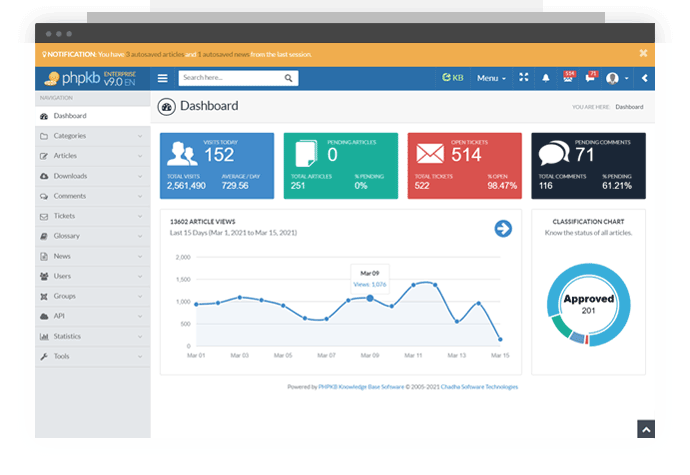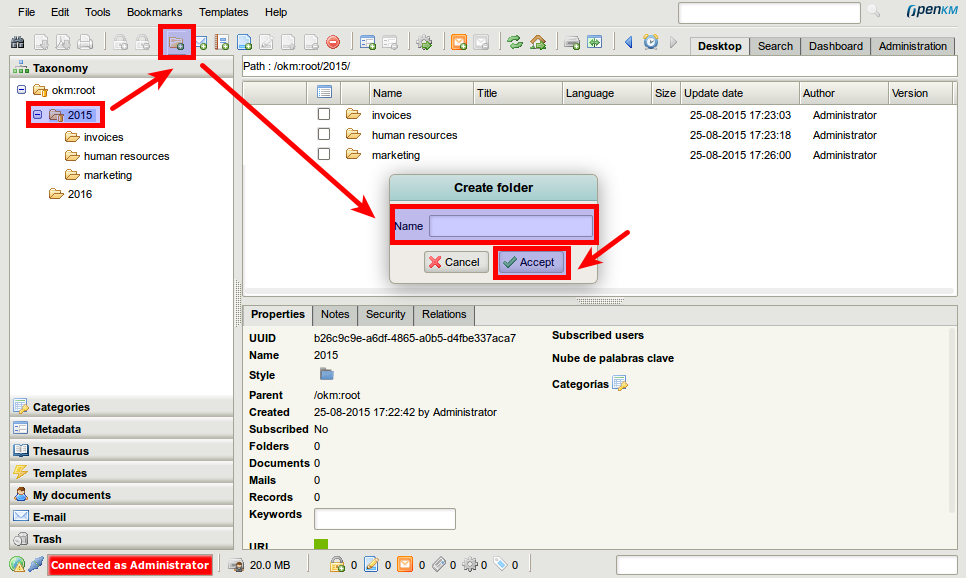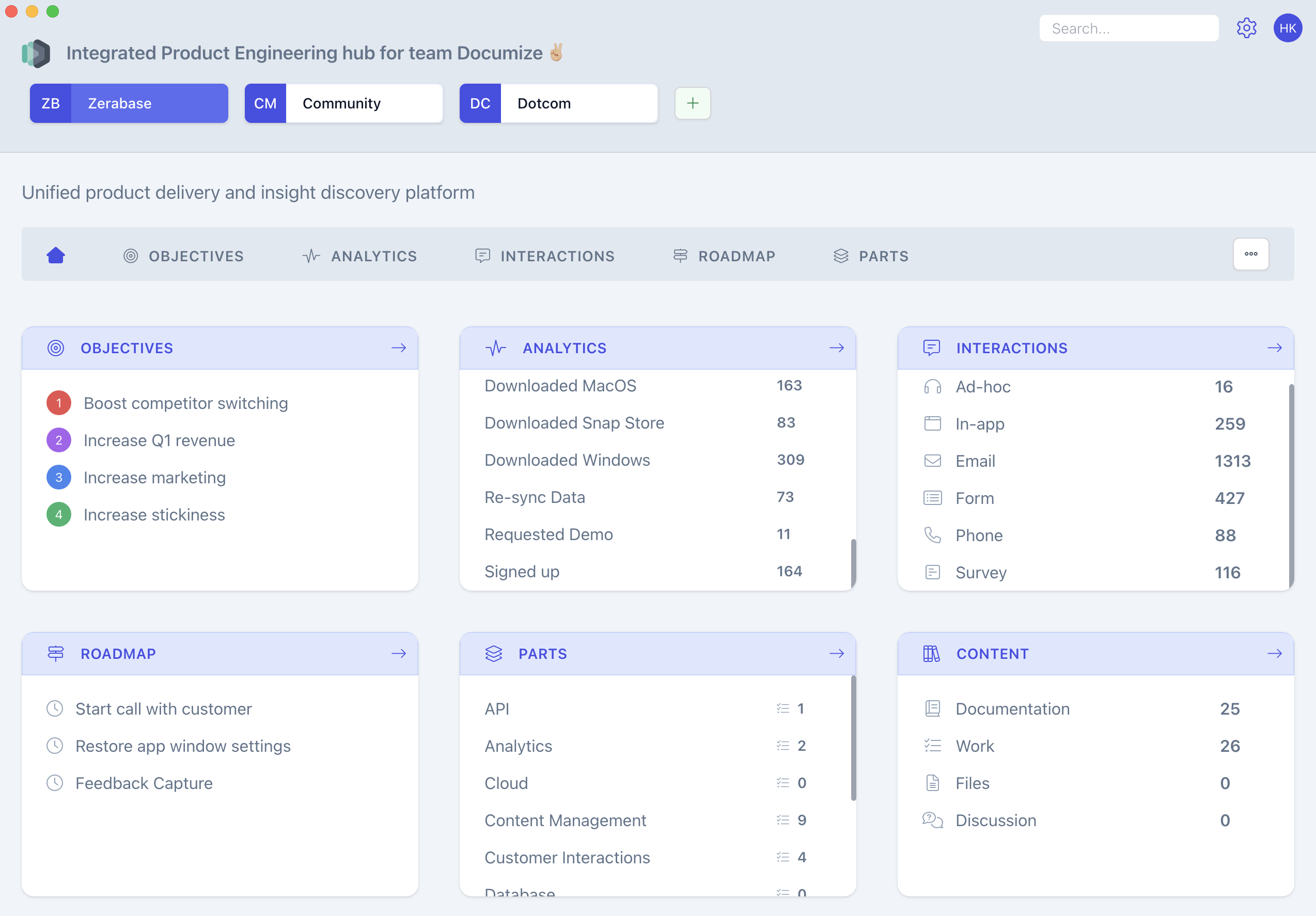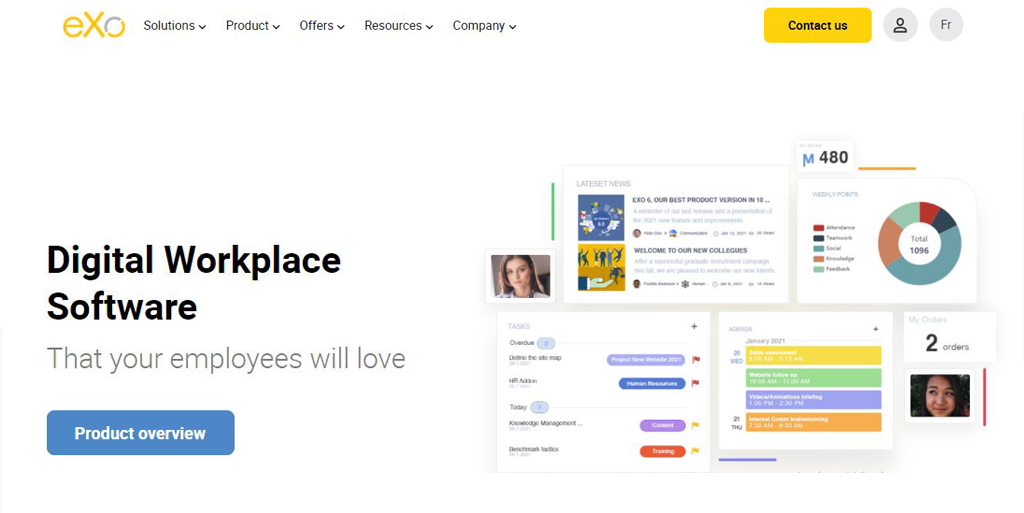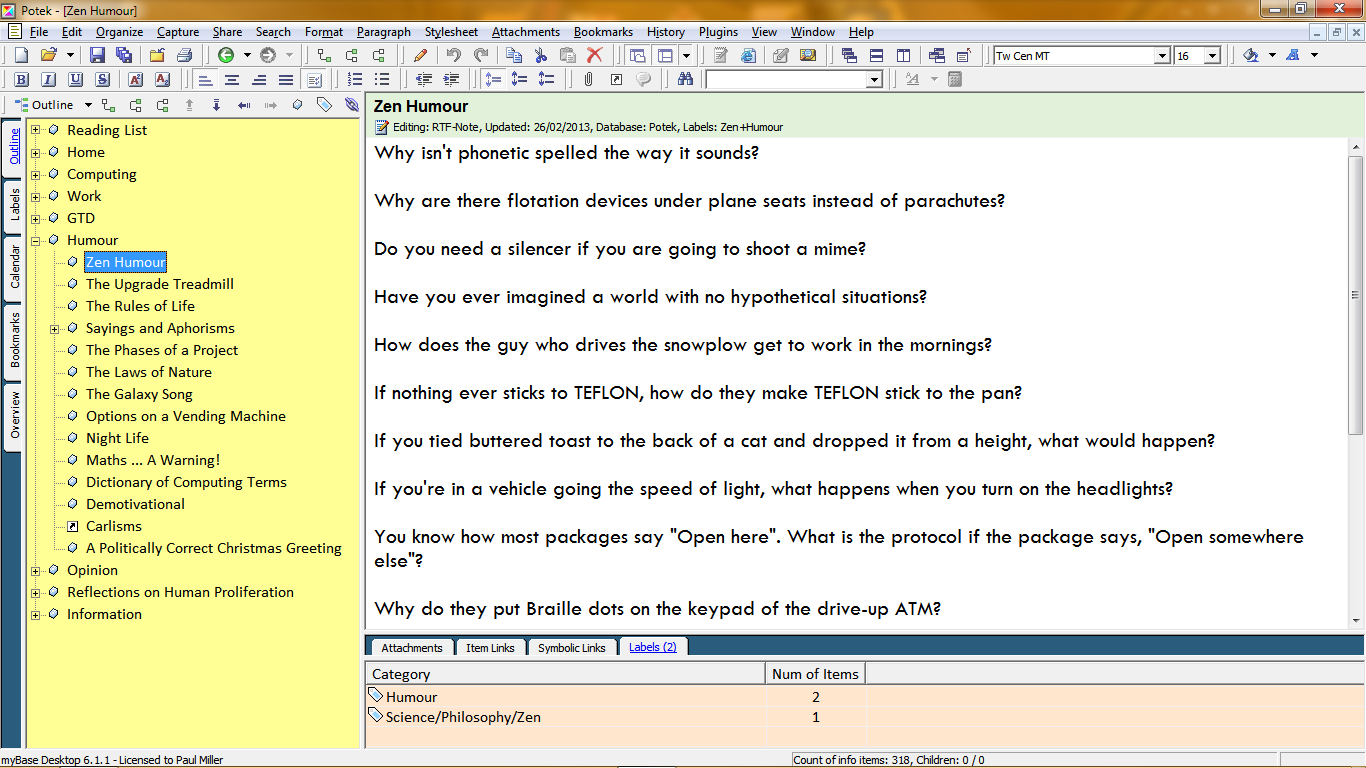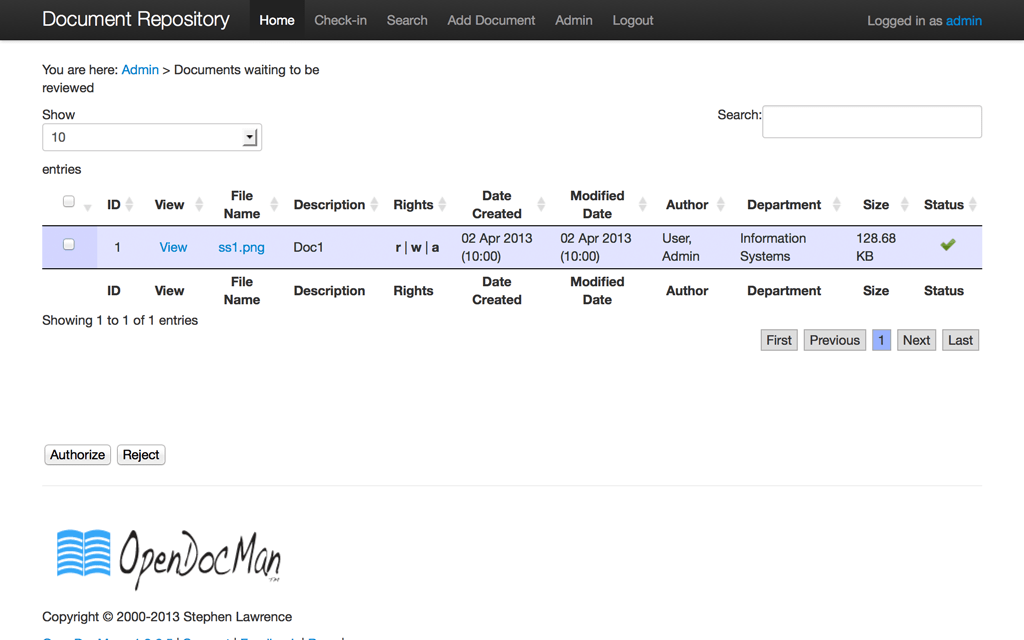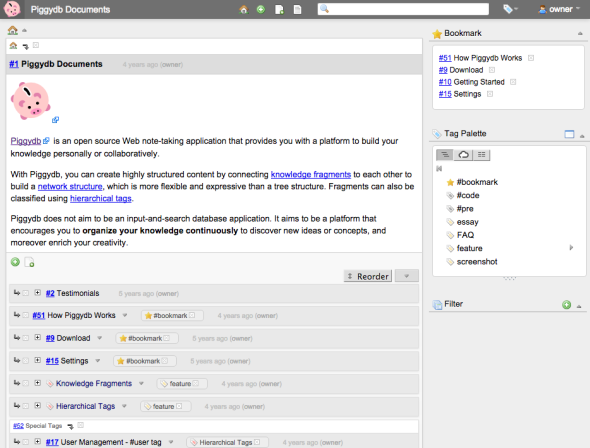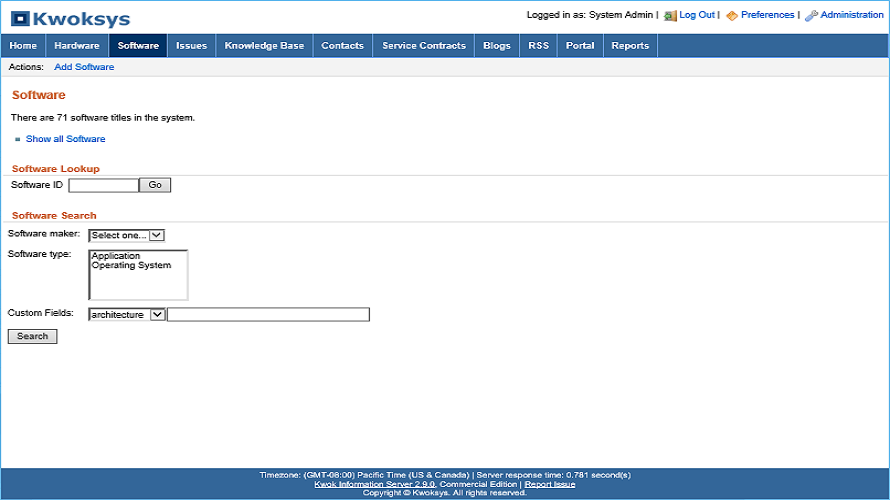Knowledge, which comprises data, information, expert opinions, skills, and experience, is an enormously significant asset for any firm. Documents, databases, reports, files, procedures, financial statements, regulations, and even employee and customer experience are examples of knowledge assets held by an organisation or firm.
Knowledge management is gathering, extracting, sharing, producing, and administering knowledge so that the organisation may use it efficiently, leading to better decision making and positive developments. It is critical to follow a streamlined process for managing knowledge in a business.
The Value of Knowledge Management Software
“Knowledge is power when employed, and knowledge when unused is worthless.”
Knowledge management software aids in the successful application of knowledge inside a business, yielding beneficial consequences in terms of high turnover and growth. Furthermore, it enables you to deliver better customer assistance and improve strategic planning and decision-making.
According to a 2018 poll of 1,000 full-time employees in the United States from various companies and sectors –
Although we have transitioned from a paper-based file system to a digitally organised file system, the problem of scattered data in emails, hard discs, and so on remains. A file stored in the wrong place or a file misnamed can result in wasted time spent hunting for crucial information.
Employees can use knowledge management software to collaborate and exchange information among themselves, clients, and suppliers. This leads to faster access to knowledge, increased efficiency and production, and better decision making.
According to an IDC White Paper titled “The High Cost of Not Finding Information,” firms with 1,000 employees waste around $48,000 per week or $2.5 billion per year due to an inability to identify and retrieve information.
This problem can be solved with excellent knowledge management software. It allows you to automate three critical areas: information management, personnel knowledge enhancement, and self-service customer assistance. Streamlining these three critical aspects of your business means offering excellent customer service and increasing ROI. Furthermore, developing knowledge management methods that correspond with corporate strategy is critical.
What Is the Process of Knowledge Management Software?
What Software Qualifies as a Knowledge Management System?
A knowledge management system is any software that aids in the creation, processing, and sharing of knowledge. The tools included in the knowledge management system are as follows:
The Advantages of Using Knowledge Management Software
Consider the following scenario: an employee leaves without passing on the knowledge he or she knows to another employee. Is this a problem for the company? Naturally, it is. Poor knowledge sharing can have a negative impact on a company’s efficiency and output. Organizations that use knowledge management software can follow a methodical procedure to save and capture useful information that is easily accessible to clients and internal employees regardless of their geographical location.
Knowledge Management Software Features
The knowledge management system is a centralised repository where users may generate, optimise, store, and retrieve information as well as answers to their questions, assisting them in comprehending corporate knowledge that can then be applied in their primary work areas. Some common aspects to look for in knowledge management software are as follows:
Integrations – Knowledge management software should be able to integrate with other systems such as CRM, helpdesk, company websites, social networking platforms, and so on.
Search – This function in a knowledge management application assists users in finding the content they need depending on the terms they enter in the search field. It aids in swiftly locating relevant stuff.
Content Compilation – The knowledge management software should make it easy to compile content from internal and external sources and store it in a way that it is easily accessible when needed.
Knowledge Distribution – Knowledge has no value unless it is spread. The knowledge management software allows for the sharing of content via emails, notifications, and so on.
Taxonomy-based information classification – The content must be taxonomically classified to make it easier for users to find. Setting up a separate category for product-based lessons and base-based material, for example.
Permissions – Not all users of knowledge management software, both internal and external, are in the same position or require access to all available content. The software should make it easier for users to grant access based on their position and needs.
Dashboard – The knowledge management software should include a dashboard that displays important information at a glance.
Reports – Making educated judgments is aided by reporting. In a FAQ area, for example, if you want to know which query was most frequently searched by your clients, reports can provide that information.
Scalability – As your firm grows, an obsolete tool will no longer meet your needs. The knowledge management software should be scalable enough to satisfy your organization’s and business’s long-term needs.
Without a question, knowledge management software is the key to making smarter decisions and guiding your organisation in the right way. Following extensive research and survey, our team of specialists has identified the finest free and open source knowledge management software, making it simple for you to choose the one that best meets your business needs.
However, before delving into the specifics of these free and open source knowledge management software, we recommend that you read the Editor’s Choice in the Knowledge Management System Category- Document360.
1. OpenKM
OpenKM is a high-end document management system that aids in the storage, tracking, and management of electronic documents, including images obtained with a document scanner.
It collects information, stores it, and allows users to access and enrich it all through a single application.
With the help of OpenKM, companies may regulate the generation, administration, storage, and distribution of knowledge in the form of electronic documents. It allows employees to regulate the flow of papers and reuse information in the future, hence improving efficiency and productivity.
2. Documize
Documize is a knowledge management software that is quick, simple, and well-organized.
Documentation, whether internal or external, can be centralised. It is possible to document all of your initiatives, including products and services, so that when your company grows, you will have all of your case studies ready for new and existing personnel.
This knowledge management software, designed for both technical and non-technical users, can assist in labelling and categorising documents in such a way that users can easily search for the essential information and enrich it for future needs.
3. eXo
EXo is a full-featured open source knowledge management software that can connect your teams, tools, and knowledge, assisting you in creating an exceptionally dynamic environment for maximising potential and attaining desired goals.
This software captures, collects, and maintains internal and external content in one location, allowing teams to collaborate on projects, complete them on time, and meet difficult goals.
4. Zendesk Guide
Zendesk Guide assists you in creating a smart knowledge base that allows you to answer your customers’ inquiries and respond to their problems quickly. You can create a personalised help centre for your consumers so that they can easily interact with your employees and receive good support.
To achieve efficiency and perfection, you can collect your agents’ experience and use that knowledge for future queries. Furthermore, you will have access to AI-powered technologies that will allow you to respond to your consumers while your human agents are busy resolving their issues.
You may use Zendesk to deliver appropriate responses and solutions to your clients’ queries, which will help you win their loyalty and build your business.
5. myBase
myBase is an information management system that takes and stores documents, photos, emails, webpages, and other types of files, regardless of length or format. The information collected is compressed using an inbuilt zip tool and saved in the tree-structured outline format. Unlike typical database systems, myBase can accept text input like a word processor and offers expanded functionality for collecting, editing, organising, retrieving, searching, and sharing data.
6. OpenDocMan
OpenDocMan is a free and open source document management software built with PHP.
You can use this software after altering it to meet your needs, and you won’t have to pay anything. It is a web-based software with extensive control over user access, allowing for automatic upgrades and installations.
7. Piggydb
Piggydb is a very adaptable and scalable free and open source knowledge-building platform.
You can add your information, and Piggydb allows you to streamline and elaborate your imputed content as your knowledge base increases. It grows into a substantial knowledge base that you may utilise to educate your staff, clients, and associates.
8. Kwoksys
Kwoksys is an open source IT management system that you may tailor to meet your own needs. It has the capability of centralising all information pertaining to hardware inventory, software licences, service contracts, and supplier information. It also features a part where you may save information, blogs, RSS feeds, and so on.
The Main Point
Leaving knowledge underutilised and scattered would be sheer neglect for an organisation, since it would result in nothing but a loss of time and human resources.
To avoid such a circumstance, it is better to adopt knowledge management software that is appropriate for your organization’s needs.
One of the most significant advantages of utilising open source knowledge management software is that developers can alter it to meet the needs of the organisation.
And, if it’s free, you can reap all of the benefits without having to pay anything.
If you need sophisticated capabilities that free and open source knowledge management software do not supply and your investment budget is not limited, consider knowledge management software such as Confluence, ProProfs Knowledge Base, Bloomfire, Tettra, Guru, KBPublisher, PHPKB, and Astute Knowledge.