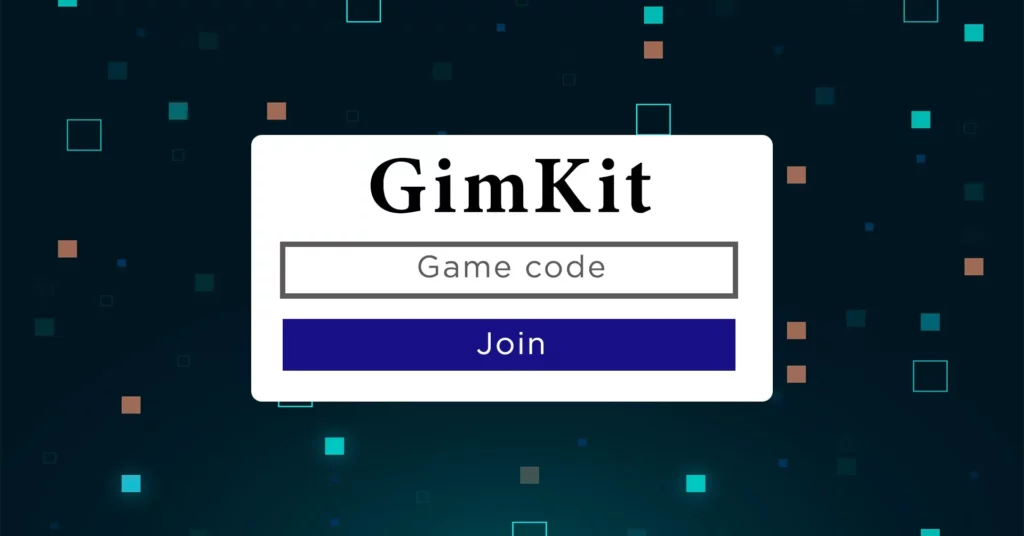Gimkit Codes are the gateway to participating in live, interactive learning sessions on the Gimkit platform. Whether you’re a student eager to join a classroom quiz or a teacher looking to make lessons more dynamic, understanding how these codes work is essential.
Introduction
Gimkit has become one of the most engaging gamified learning platforms used in classrooms today. At the heart of its interactive system are Gimkit Codes — unique 6-digit keys that connect teachers and students in real time.
For teachers, they offer control and security. For students, they make participation quick and effortless. In essence, Gimkit Codes act as a digital bridge between educators and learners, ensuring seamless classroom gameplay.
What Are Gimkit Codes?
Every time a teacher starts a new live game, Gimkit automatically creates a unique 6-digit code. This code gives students access to that particular session via Gimkit’s Join Page.
Think of it as a virtual classroom door key — only those with the correct code can enter, keeping the session private and exclusive.
How to Use Gimkit Codes
For Teachers
-
Log in to your Gimkit dashboard.
-
Select the quiz or game set you want to host.
-
Click “Play Live” to generate your unique code.
-
Share the code with your students (project it, email it, or post it in chat).
For Students
- Go to www.gimkit.com/join
-
Enter the 6-digit code provided by your teacher.
-
Type your name or nickname (if allowed).
-
Click Join to start playing instantly.
Why Are Gimkit Codes Important?
-
Security & Control: Only invited students can join.
-
Fast Access: Skip lengthy sign-ups or logins.
-
Efficient Management: Teachers can easily track participants.
-
Instant Engagement: Students can jump into the game within seconds.
Without codes, managing live classroom games would be far more difficult and disorganized.
Benefits of Gimkit Codes
For Teachers
-
Simplified classroom entry process.
-
Full control over who joins.
-
Keeps outsiders from accessing sessions.
-
Ensures a smoother, more organized lesson flow.
For Students
-
Quick and hassle-free access.
-
Fun, game-like learning experience.
-
No account creation required.
-
Encourages active participation and teamwork.
Common Issues and Fixes
Even with their simplicity, a few hiccups can occur:
-
Expired Codes: Codes only work during active sessions.
-
Incorrect Entries: One mistyped digit prevents access.
-
Slow Internet: May cause connection delays.
-
Overcrowding: Very large classes might experience lag.
Best Practices for Using Gimkit Codes
-
Share Early: Display or send the code before the session starts.
-
Double-Check Digits: Encourage students to confirm their entries.
-
Set Ground Rules: Limit misuse of nicknames or fake names.
-
Prepare a Backup: Restart the session quickly if the code expires.
-
Integrate with LMS: Share codes through Google Classroom, Canvas, or email for convenience.
FAQs About Gimkit Codes
Q1: How long do Gimkit Codes last?
They remain valid only while the game is live. Once the host ends the session, the code expires.
Q2: Can students reuse the same code?
Yes, as long as the session is still active.
Q3: Do teachers need a new code for each game?
Yes. A new code is generated every time a new game begins.
Q4: Can codes be shared outside the class?
They can, but it’s best to keep them private to avoid unwanted participants.
Q5: Are Gimkit Codes free?
Absolutely — they’re a built-in feature of Gimkit and cost nothing to use.
Conclusion
Gimkit Codes are the foundation of Gimkit’s interactive classroom experience. They make joining games fast, secure, and effortless while giving teachers full control over participation. By understanding how to use and share these codes effectively, educators and students alike can enjoy a smooth, engaging, and collaborative learning environment.