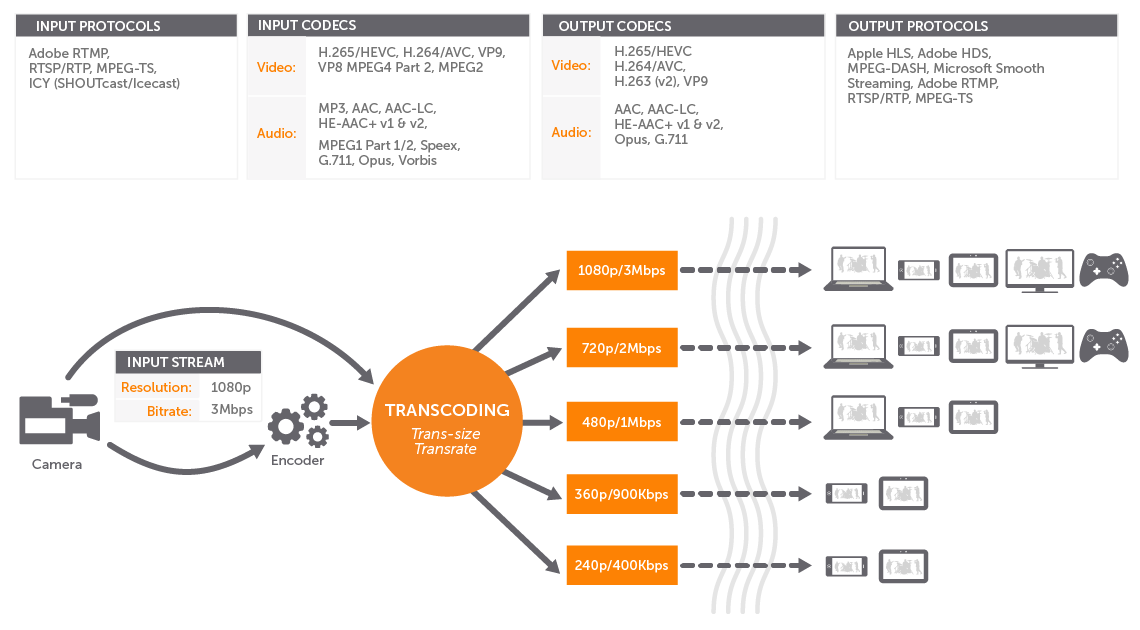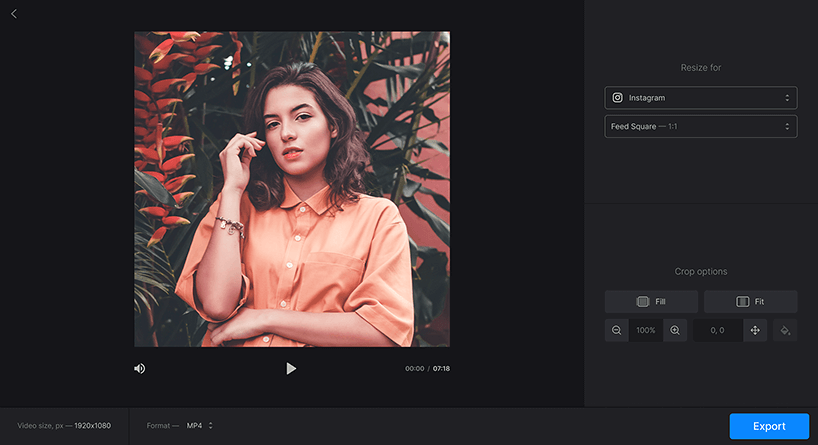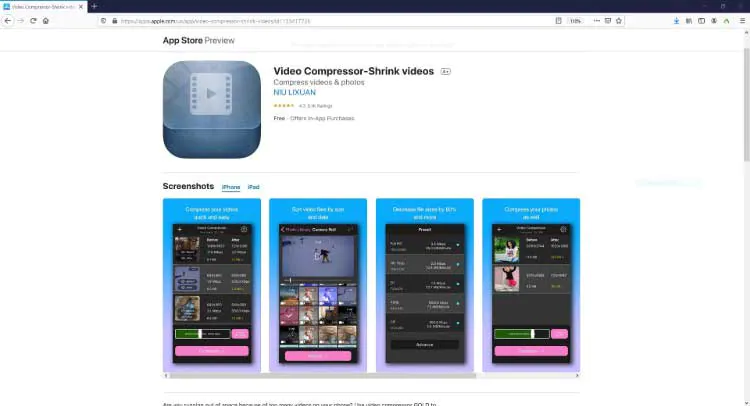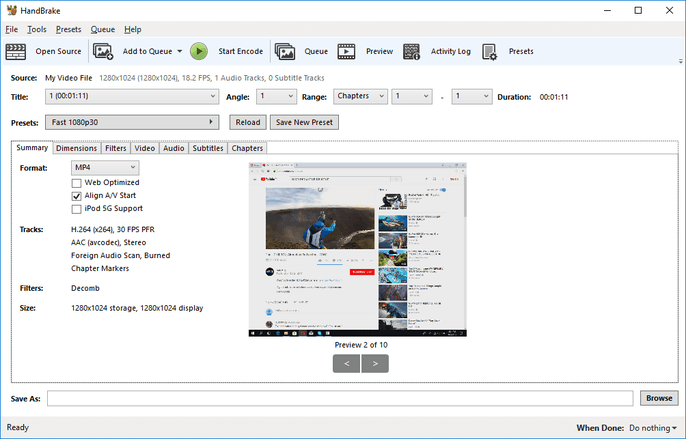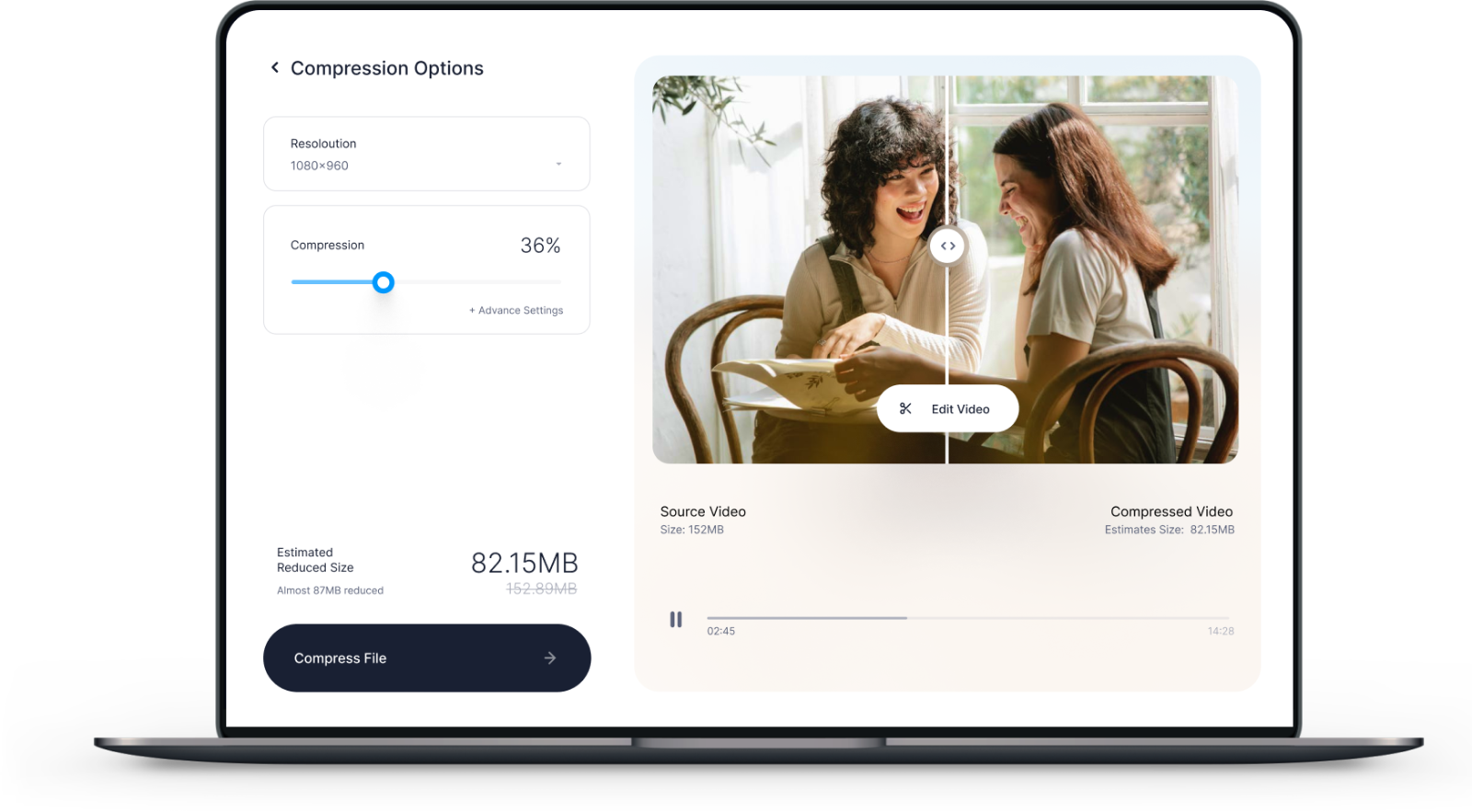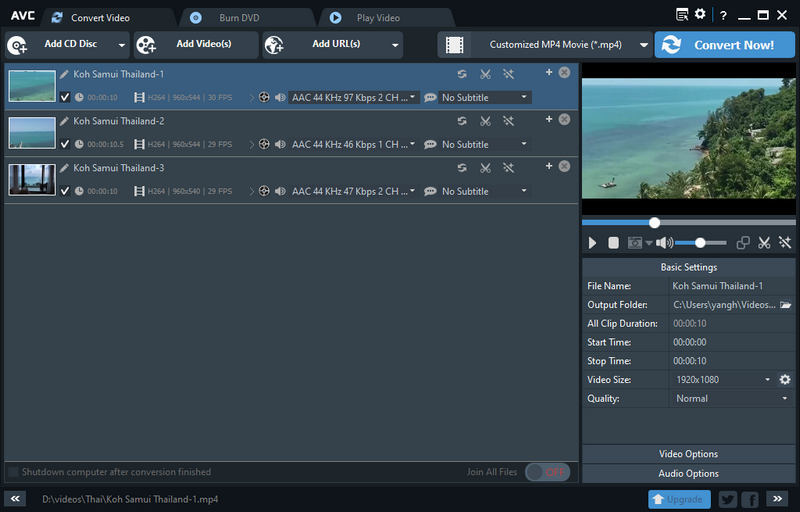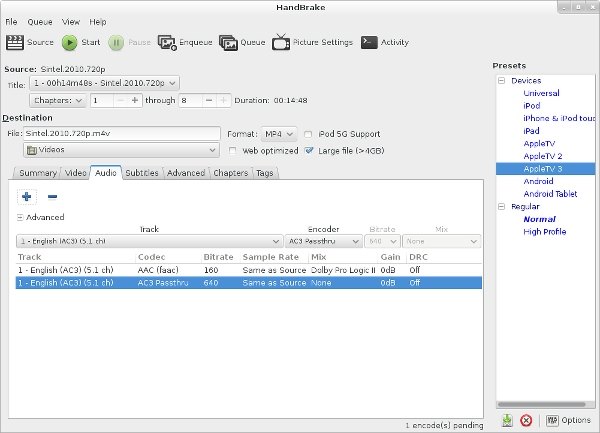Nowadays, there are several cellphones with the best camera. You can shoot high-quality photos and movies. Many smartphones support high-resolution video recording, but did you realise it takes up a lot of storage space on your device?
As your smartphone fills up, you must delete the photographs or videos, or create a backup of them on your PC. Furthermore, the video is so large that you can’t share it with your friends on social media. However, if you lower the file size, you will be able to do so.
You can utilise the Video Compressor applications at this time. You may share your compressed films with your pals while also freeing up space on your smartphone. So, what are the best Video Compressor applications for Android and iOS? Don’t worry; we’ve compiled a list of the best applications for compressing videos on smartphones.
Best Video Compression Apps for Android and iOS
We have compiled a list of the best video compression applications for Android and iOS. So, let’s look at and utilise any app for making space on the smartphone or sharing a video with pals.
1. Video Transcoder
One of the best app compression apps for Android users. You may also use Video Transcoder to convert your videos to different video formats. Aside from compressing, this app allows you to edit films, extract audio, and do a variety of other things.
You may use this app to convert movies to different video formats such as Avi, Mp3, Mp4, Matroska, Gif, Ogg, WebM, Opus, MPEG-1, MPEG-2, MPEG-4, VP8, VP9, and others. When you compress a file, it is stored to your device’s internal storage. This app is free to download and use without being bothered by advertisements.
Download Video Transcoder for Android
2. VidCompact
VidCompact is yet another Android video size reducing app. This video compressing app is completely free to use, and you don’t have to worry about the quality of the video when you compress it.
It allows you to compress a video as well as cut, edit, rotate, crop, and rename it. Any video file, including WMV, MKV, MP4, MOV, and others, can be compressed. This app, on the other hand, is free, but there will be adverts in between.
Download VidCompact for Android
3. Resize Video
You may compress and trim videos with the Resize a Video app. This app was created by CodeEdifice and has a rating of 3.4 in the Google Play Store. The best part is that you can include music in the video as well. You may also easily delete the audio if you want to make a mute video.
When you’re finished, you may share the video on Facebook, Gmail, and other social networking platforms. Because the app is free to use, it will undoubtedly contain advertisements that will destroy your mood.
Download Resize Video for Android
4. Video Compress
The Video Compress app has a plethora of useful functions, such as the ability to compress videos without sacrificing video quality. This app’s user interface is friendly and simple to use.
This app creates a duplicate of the compressed video while keeping the original, and the copy is saved in the gallery. One of the best features is that you may post mute films on social networking sites simply deleting the audio.
Download Video Compress for Android
5. Video Compress- Shrink Videos
This app compresses and shrinks the video, allowing you to conserve space on your phone. You may compress one or more files at a time using the Video Compress app, or you can compress the entire album if you like.
Because it offers a preview tool, you may check out the file before compressing it. More features include the ability to delete the original movies, a simple interface, and more.
Download Video Compress-Shrink Video for iPhone
6. Video Compressor & Editor
The video compressor and editor include an easy-to-use interface and a plethora of capabilities. This app is the best video compressor app for iPhone since it allows you to crop, trim, divide, chop, and combine videos. This app also has a preview future option, several bit rate settings, and other features.
Download Video Compressor & Editor for iPhone
7. Compress Videos and Resize
It is a free video compression app with a few in-app purchases. You may also resize the video using this app, and the video quality is the same as the original. You can clear up space on your iPhone and watch more videos if you use this app.
The app is simple to use; simply start the app, choose a category, and then select a video by clicking the Next button.
Download Compress Videos and Resize for iPhone.
8. Video Compress – Reduce Movie Size – Shrink Video
You can use this app if you want a basic and free video compression app. Video Compress app may be used on iPhone and iPad. The app’s user interface is straightforward and simple to use. This app will be simple to use even for inexperienced users.
Download Video Compress for iPhone
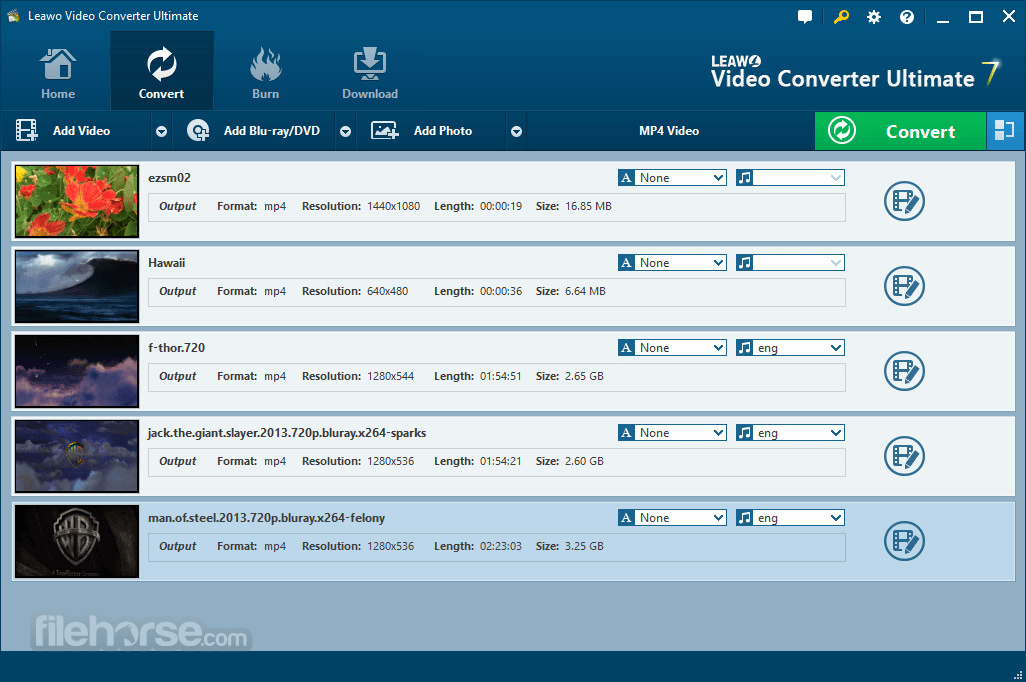
11, Any Video Converter
Any Video Converter is a video compression programme that accepts a wide variety of video sources. This programme can compress clips from any output device, including the iPhone, iPad, Apple TV, and Samsung.
12, HandBrake
HandBrake is a programme that allows you to compress media files. It is a basic and straightforward tool that allows you to convert video files to HD quality requirements. This programme allows you to scan and compress video in bulk.