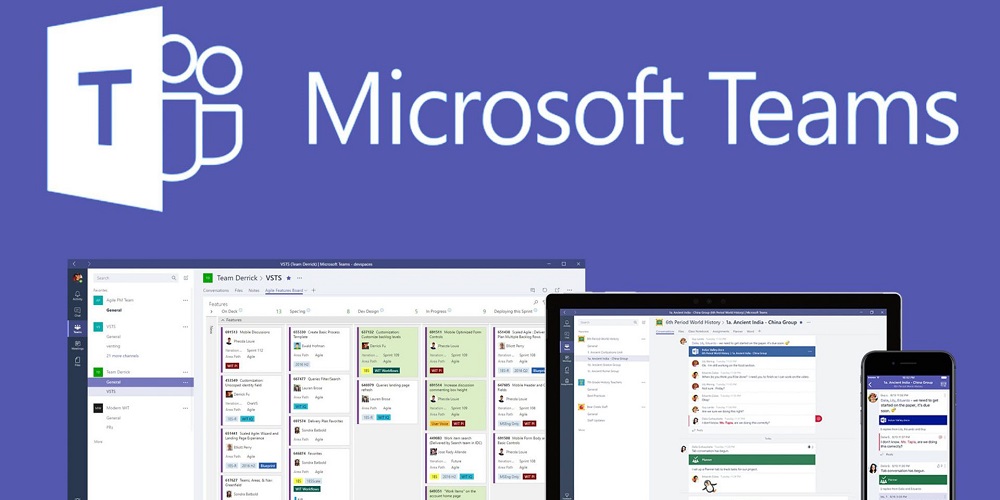The name of Microsoft Teams is always mentioned in discussions about Free Video Conferencing Apps. This app is not only free, but it also has a lot of functions that all users can use. But it may also give you an error code like Microsoft Teams Error Code 80070003. We decided to include some easy steps to fix this login problem today. Several people have trouble with this issue and can’t get into their accounts. Let’s start the process of fixing this Microsoft Teams Error Code 80070003.
Microsoft Teams Error Code 80070003 Explanation
The Microsoft Teams Error Code 80070003 suggests a login issue that could be caused by a broken app, damaged app files, or lost App data. Therefore, after performing a clean boot, clearing the app data and cache files and stopping the mismatched apps may aid in fixing the problem.
Note: Make sure that your internet is fast and working well.
How To Fix Microsoft Teams Error Code 80070003?
A list of easy steps that need to be taken to fix this mistake.
- Clear the App cache and data.
- Unlink other accounts.
- Uninstall or reinstall the app.
Clear The App Cache And Data
Follow these steps for a quick and easy fix of the Microsoft Teams Error Code 80070003.
- Select Stop from the app’s menu.
- Now, type this: %appdata%\Microsoft\Teams into the search bar in Windows and press “Enter.”
- You can delete all the files in a folder by using computer keys to select them all.
- Start the app up again and try to sign in again.
Unlink Other Accounts
Unlink other accounts and make one the master if your computer has multiple accounts.
Uninstall Or Reinstall The App
The Microsoft Teams app can be uninstalled if none of the previous steps work and the issue persists.
- Open up the Control Panel.
- Select programs as well.
- Select Microsoft Teams from the search results, then click Uninstall.
Install Fresh Copy Of MS Teams
- Click the Download for Desktop option when you get to this formal link.
- After that, click Get Teams.
- Next, go to the folder where you saved the files and click the setup (.exe) file. Then, let it install.
- This will install a new copy of the software.
- Restart your computer and sign in to MS Teams again. Check to see if the error code still appears in the app.
Consider The Following:
Final Thoughts:
We hope that the Microsoft Teams Error Code 80070003 is no longer there. If not, contact MS Teams Support to find out more.